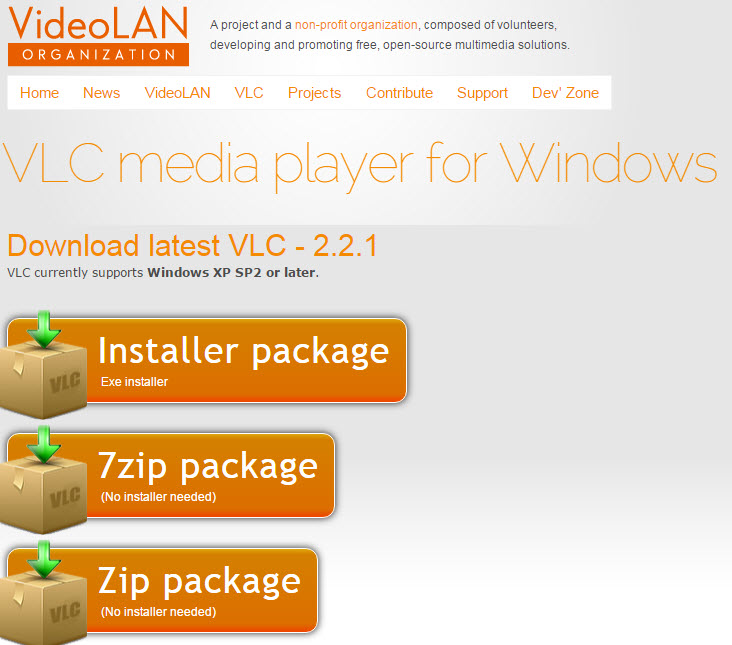Microsoft reneges on Unlimited OneDrive Storage
 Tuesday, November 3, 2015 at 10:55AM
Tuesday, November 3, 2015 at 10:55AM  Ed Bott from ZDNet reported that Microsoft has annouced that they are rolling back on their annoucement of unlimited storage for users of Office 365. Microsoft blames a few bad eggs who have taken advantage of storing very large digital collections to the cloud after Microsoft announced on October 27, 2014 that everyone would be upgraded to unlimited OnDrive storage plans.
Ed Bott from ZDNet reported that Microsoft has annouced that they are rolling back on their annoucement of unlimited storage for users of Office 365. Microsoft blames a few bad eggs who have taken advantage of storing very large digital collections to the cloud after Microsoft announced on October 27, 2014 that everyone would be upgraded to unlimited OnDrive storage plans.
Here's the key part of tonight's announcement:
- We're no longer planning to offer unlimited storage to Office 365 Home, Personal, or University subscribers. Starting now, those subscriptions will include 1 TB of OneDrive storage.
- 100 GB and 200 GB paid plans are going away as an option for new users and will be replaced with a 50 GB plan for $1.99 per month in early 2016.
- Free OneDrive storage will decrease from 15 GB to 5 GB for all users, current and new. The 15 GB camera roll storage bonus will also be discontinued. These changes will start rolling out in early 2016.
Ed Bott's article does a good job detailing out what has occurred and if you are interested you will want to give it a quick read.
 Cloud,
Cloud,  Microsoft,
Microsoft,  Office 365,
Office 365,  Storage
Storage