 While this is the headline streaming through the technology blogs, QNAP (Quality Network Appliance Provider) has a great inventory of products to choose from for your network storage needs. While this announcement highlights some of the neat features in their latest home designed appliances that provide digital media streaming to more of your devices in your home, they are much, much more than a home media streaming company.
While this is the headline streaming through the technology blogs, QNAP (Quality Network Appliance Provider) has a great inventory of products to choose from for your network storage needs. While this announcement highlights some of the neat features in their latest home designed appliances that provide digital media streaming to more of your devices in your home, they are much, much more than a home media streaming company.
The QNAP TS-x12 Turbo NAS Product line provides an All-in-one NAS Server with iSCSI for SOHO and Home Users. The TS-412 appliance supports a 3-bay hot swappable system with RAID 0/1/56/5+Hot Spare and JBOD. It also supports both 2.5” and 3.5” drives as well.
 If you are looking for a repository for all of your Home Entertainment needs to share Photos, Music Movies and Videos, you can do worse than this device. With support for PS3, Xbox 360 or other network media players you will be able to stream full HD 1080p movies to your TV or Projector. You can even provide access to your digital media over the Internet by web browsers or iPhone, iPod Touch, iPad or Android mobile devices.
If you are looking for a repository for all of your Home Entertainment needs to share Photos, Music Movies and Videos, you can do worse than this device. With support for PS3, Xbox 360 or other network media players you will be able to stream full HD 1080p movies to your TV or Projector. You can even provide access to your digital media over the Internet by web browsers or iPhone, iPod Touch, iPad or Android mobile devices.
Of course you will have file share and backup of all your network devices as with most NAS compatible devices. With DLNA and iTunes Server support.The NAS features high-speed data transfer of exceeding 70MB/s, fast enough to support multiple 1080p HD streams. The whisper-quiet design brings you the best cinema-grade home theater experience right in your living room.
QMobile is an application dedicated to iPhone, iPod touch, iPad, and Android users. You can view and play Terabytes of photos, music, and video files on the NAS by QMobile from anywhere regardless of the actual storage size of your mobile devices. You can also upload photos to QNAP NAS straightway from your iPhone for instant sharing.
 If you are using a Surveillance system at home you can easily use this NAS device as a central storage area for your IP cameras. The Surveillance Station of QNAP NAS enables you to connect to multiple IP-based security cameras for real-time monitoring, recording, and playback. It supports leading network camera brands such as AXIS, D-Link, IPUX, LevelOne, Linksys, Panasonic, and VIVOTEK. By using particular models, you can use two-way video and audio monitoring and recording, and smart PTZ control to control the monitoring direction of the IP cameras by a web browser.
If you are using a Surveillance system at home you can easily use this NAS device as a central storage area for your IP cameras. The Surveillance Station of QNAP NAS enables you to connect to multiple IP-based security cameras for real-time monitoring, recording, and playback. It supports leading network camera brands such as AXIS, D-Link, IPUX, LevelOne, Linksys, Panasonic, and VIVOTEK. By using particular models, you can use two-way video and audio monitoring and recording, and smart PTZ control to control the monitoring direction of the IP cameras by a web browser.
Versatility seems to be the watch word with these new devices by QNAP.
 Monday, August 10, 2015 at 2:40PM
Monday, August 10, 2015 at 2:40PM 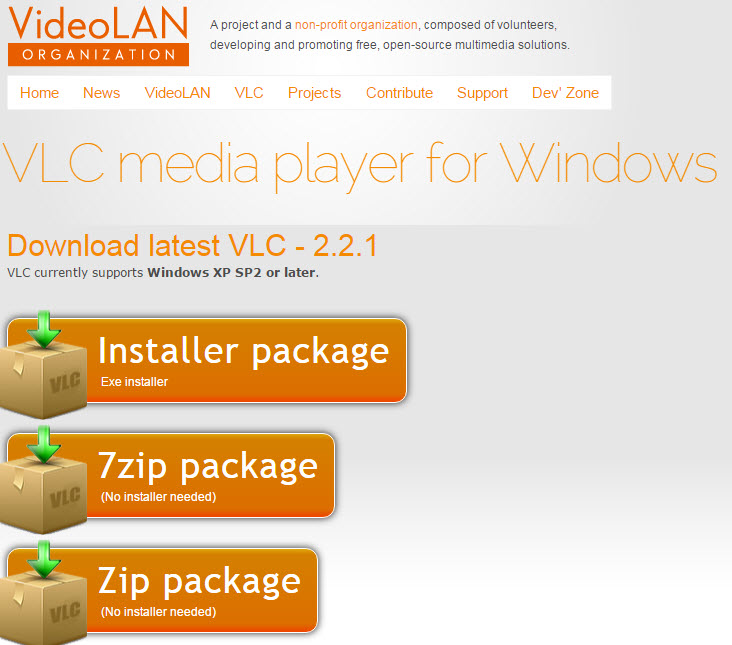 While many mobile devices today don't have DVD Drives built in anymore, most desktop units still do and if you want to be able to play DVD's on you computer it may cost you to do so on your newly purchased or upgraded Windows 10 machine.
While many mobile devices today don't have DVD Drives built in anymore, most desktop units still do and if you want to be able to play DVD's on you computer it may cost you to do so on your newly purchased or upgraded Windows 10 machine. DVD,
DVD,  Media Center,
Media Center,  Video,
Video,  Windows 10
Windows 10 

