Microsoft will force all Windows 10 users to upgrade to 'version 22H2' next month
 Monday, May 22, 2023 at 12:19PM
Monday, May 22, 2023 at 12:19PM Windows 10 version 22H2 is the last version of Windows 10, and will be supported by Microsoft until October 2025.
Reminder: End of servicing for Windows 10, version 21H2 Home, Pro, Pro Education, and Pro for Workstations
On June 13, 2023, Home, Pro, Pro Education, and Pro for Workstations editions of Windows 10, version 21H2 will reach end of servicing. The upcoming June 2023 security update, to be released on June 13, 2023, will be the last update available for these versions. After this date, devices running these version will no longer receive monthly security and preview updates containing protections from the latest security threats.To help keep you protected and productive, Windows Update will automatically initiate a feature update for Windows 10 consumer devices and non-managed business devices that are at, or within several months of, reaching end of servicing. This keeps your device supported and receiving monthly updates that are critical to security and ecosystem health. For these devices, you will be able to choose a convenient time for your device to restart and complete the update.As always, we recommend that you update your devices to the latest version of Windows 10, or upgrade eligible devices to Windows 11. For detailed information, see the Windows 10, version 21H2 end of servicing (Home & Pro) lifecycle page. For information about servicing timelines and lifecycle, see Windows 10 release information, Windows 11 release information, Lifecycle FAQ - Windows, and Microsoft Lifecycle Policy search tool.
 Windows 10
Windows 10 
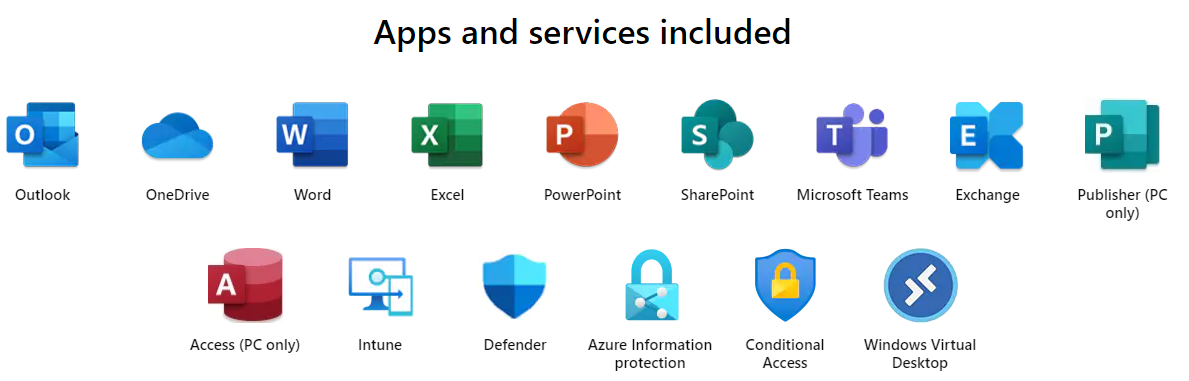
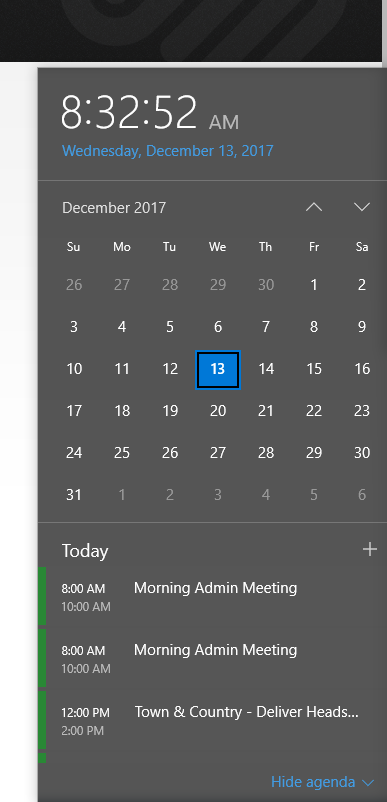


 Microsoft with the Windows 10 operating system has been moved into a Software as a Service (SaaS) model instead of the more traditional 5 + 5 model of earlier versions of Windows. (meaning, 5 years of feature and security updates, and 5 extra years for security updates only.) Microsoft included a hardly read note that you are eligible for Windows 10 for the “supported lifetime of the device.” The problem is that each Windows 10 update receives security fixes for just 18 months. Version 1607, the latest that these Clover Trail machines can install, will drop out of support in early 2018 - after which they'll cease to receive any patches at all.
Microsoft with the Windows 10 operating system has been moved into a Software as a Service (SaaS) model instead of the more traditional 5 + 5 model of earlier versions of Windows. (meaning, 5 years of feature and security updates, and 5 extra years for security updates only.) Microsoft included a hardly read note that you are eligible for Windows 10 for the “supported lifetime of the device.” The problem is that each Windows 10 update receives security fixes for just 18 months. Version 1607, the latest that these Clover Trail machines can install, will drop out of support in early 2018 - after which they'll cease to receive any patches at all.


