What is a Hosted Phone System? A Hosted Phone System, or Virtual Phone System, enables you to have a fully functional telephone service without needing to purchase system hardware, other than handsets . ... The options in hosted phone systems include both traditional PBX and Voice Over Internet Protocol (VoIP), which uses the Internet to transmit calls.
In the past, you would purchase and install a PBX unit or phone switch on your premise and run wiring from this unit to where your handsets would be located. You had the cost of the switch, maintaining and upgrading the software that ran on the switch and purchasing the telco lines or virtual phone lines to connect to the world. In a hosted system you are tying into a virtual switch (usually runs on a server located on the Internet,) that is maintained by a service organization. You are normally paying for this service but most of your headaches are now gone. The benefits of this type of system are many.
These systems are primarily software managed systems which makes it easy to roll in new functions as you need them or add increased though put as necessary. It normally only takes seconds to do so. If you need new lines, more channels, new branch offices it is easy to add them and tie them all together. Because the systems are IP based, if you have an internet connection, you have access to the service.
Since this article is part of my series on the Home Office, let us look at how easy it is to extend your office phone system to an employee’s home office. You have several options to do this depending on the capabilities of your hosted system. Since this is a focus on our systems, I will be discussing its capabilities which may or may not be something available on yours if you have one in place. The three primary methods of connecting to your hosted system are as follows:
- An IP Phone Handset. The handset needs to be programmed to the switch but once it is, as long as you have Internet Service your handset will become part of your Office Phone System with all of the capabilities that you have inside your office. Your phone will be an extension of the Office Phone System. All the programming and capabilities are downloaded from the hosted system to the phone and when updates are needed they are easily applied.
- Virtual or Softphone application on your computer. I like having everything in front of me when I am working including my phone screen. I use a DECT Wireless Headset that connects me to my desktop computer at home, so I have the ability to stand up, walk around and still be talking on the phone. The other benefit with this is that if you are running any other type of voice-based application on your computer, that same headset can be used for those as well. So on my system at home, I am connected to our Office Phone Network, Microsoft Teams, Zoom Communication Sessions, WebEx Training/Meetings, a Voice to Text Recognition Application (Dragon Naturally Speaking), my mobile phone and my notebook computer. The Headset I choose will connect to the computer through a USB connection to two Bluetooth devices and my phone handset all at the same time.
- The third method is to make your cell phone a part of the Office System as an extension. Some of our techs do this so that they can easily connect back to our office or our remote workers through our phone system. This can be done with an application that you can load onto the phone for either an IOS or Android phone. The phone system can also be programmed to forward a call that is sent to an extension directly to your cell when it is transferred to your extension.
Conference Calls
Conference calls are easy to set up and can include large groups of people without incurring any extra expense. It is all a part of the primary system. You provide the dial in number for your conference system with the conference code and designate the time you want everyone to convene and it is that easy. Whether you are calling from your office system, a home phone, or a cell phone it doesn’t matter, the central system is handling all of the connections for you at once. In fact, if all you want is the conference capability you can add that to your current phone system for a very reasonable price.
So, there are a lot of choices that can be made to make your home office a part of the Office Phone System. If you would like to see this system in action, give us a call and we would be happy to provide you with a demonstration.
1. An IP Phone Handset. The handset needs to be programmed to the switch but once it is, as long as you have Internet Service your handset will become part of your Office Phone System with all of the capabilities that you have inside your office. Your phone will be an extension of the Office Phone System. All the programming and capabilities are downloaded from the hosted system to the phone and when updates are needed they are easily applied.
2. Virtual or Softphone application on your computer. I like having everything in front of me when I am working including my phone screen. I use a DECT Wireless Headset that connects me to my desktop computer at home, so I have the ability to stand up, walk around and still be talking on the phone. The other benefit with this is that if you are running any other type of voice-based application on your computer, that same headset can be used for those as well. So on my system at home, I am connected to our Office Phone Network, Microsoft Teams, Zoom Communication Sessions, WebEx Training/Meetings, a Voice to Text Recognition Application (Dragon Naturally Speaking), my mobile phone and my notebook computer. The Headset I choose will connect to the computer through a USB connection to two Bluetooth devices and my phone handset all at the same time.
3. The third method is to make your cell phone a part of the Office System as an extension. Some of our techs do this so that they can easily connect back to our office or our remote workers through our phone system. This can be done with an application that you can load onto the phone for either an IOS or Android phone. The phone system can also be programmed to forward a call that is sent to an extension directly to your cell when it is transferred to your extension.
 Tuesday, May 16, 2023 at 2:45PM
Tuesday, May 16, 2023 at 2:45PM  Cost savings: VOIP phone systems use the internet to make and receive calls, which means you can save on your monthly phone bills and avoid long-distance charges.
Cost savings: VOIP phone systems use the internet to make and receive calls, which means you can save on your monthly phone bills and avoid long-distance charges.
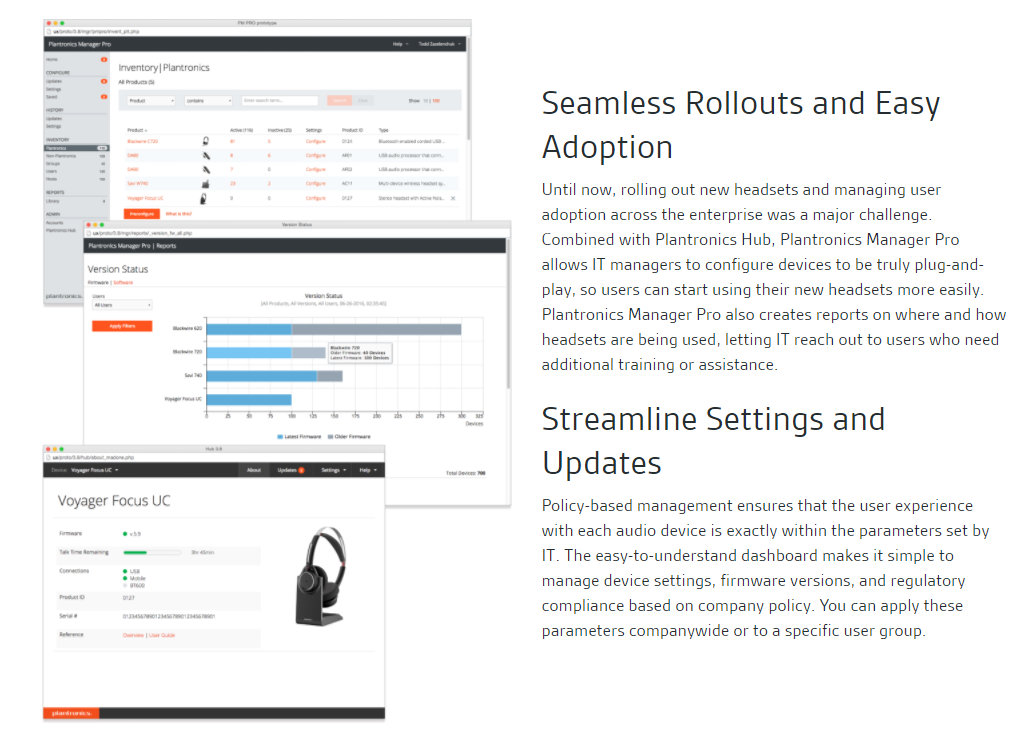 The latest release of Plantronics Manager Pro has been successfully deployed globally. Existing customers now have access to all the new features and benefits.
The latest release of Plantronics Manager Pro has been successfully deployed globally. Existing customers now have access to all the new features and benefits.



