Updating Microsoft Edge Legacy to the new Microsoft Edge browser for Windows
 Thursday, July 2, 2020 at 9:55AM
Thursday, July 2, 2020 at 9:55AM |
Major update: Announcement started |
|
 Thursday, July 2, 2020 at 9:55AM
Thursday, July 2, 2020 at 9:55AM |
Major update: Announcement started |
|
 Thursday, July 7, 2016 at 12:19PM
Thursday, July 7, 2016 at 12:19PM An interesting blog note came across my desk from Tech & Learning eNews that Amazon had launched a new free service called Inspire that Amazon hopes will make it a major player in the tech education industry. It launched in late June with thousands of free education resources such as worksheets and lesson plans. This new service is meant to provide teachers with students anywhere from kindergarten to 12th grade a place to find and share free education materials.
Amazon Inspire Features
- Smart search — With smart search, teachers can explore resources by grade level, standard or even from a particular district. Educators can filter search results using more than 10 criteria to find great resources that best fit their needs.
- Collections — Educators can group resources into collections. They can describe the collection, curate the resources in it, recommend an order for going through the resources and share the collection with other teachers.
- Simple upload — Amazon Inspire offers an easy to use and intuitive upload interface. Educators can drag and drop files they want to share, add basic metadata such as title, description, grade and subject, and publish the content on the service, all in a few minutes.
- Customer reviews — Teachers can rate and review resources on Amazon Inspire, helping their colleagues around the country select the best resources for their needs.
- Accessibility support — Amazon Inspire has built in accessibility features. For example, educators can navigate Amazon Inspire using popular screen readers and users are also able to indicate the accessibility features of resources they upload.
see additional information at EdSurge
Educators across the United States are invited to learn more about or join the Amazon Inspire beta at www.amazoninspire.com.
 Saturday, June 27, 2015 at 11:26AM
Saturday, June 27, 2015 at 11:26AM 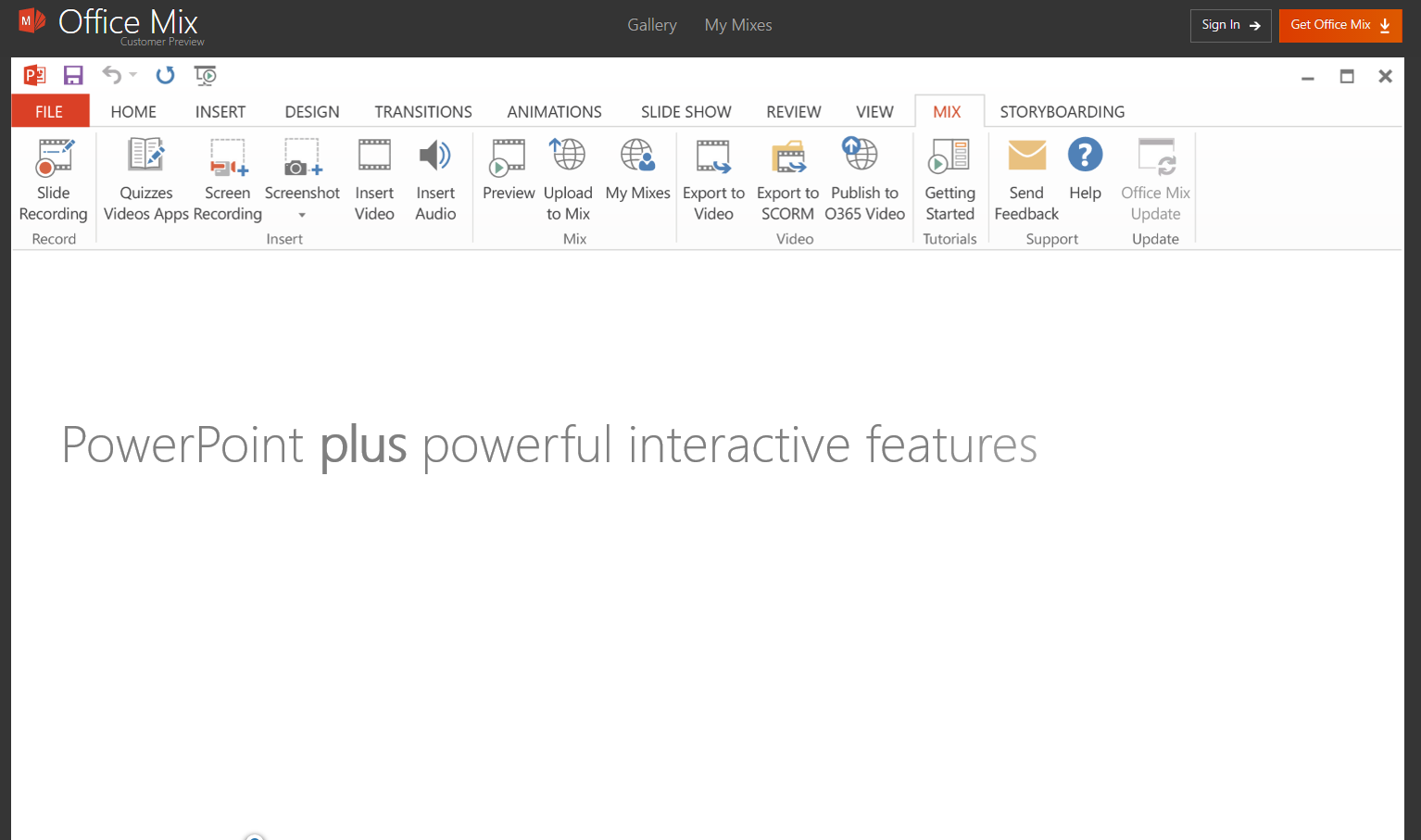 A new PowerPoint addin that is free from Microsoft. Follow the download directions to install it into your PowerPoint program. Once it is installed you will see a new tab called Mix that will give you the abilty to create your Mix media.
A new PowerPoint addin that is free from Microsoft. Follow the download directions to install it into your PowerPoint program. Once it is installed you will see a new tab called Mix that will give you the abilty to create your Mix media.
So what is Mix? If you are aware of TechSmith's Camtasia and the way that it works with PowerPoint Presentations, then my explanation is simple. It is Microsoft's version of that function. Mix allows you to automate your PowerPoint presentation and save it as a video for sharing. It has many other features built into it but one of the things that it does that is useful in classroom situations, is to allow you to create quizzes with in the presentation. It also provides screen and sound capture that you can insert in a slide, insert other video files, insert audio and then do playback/recording your narration of your slideshow. You can then publish this recording to your online onedrive storage area and share it with whomever you wish.
It's pretty slick. Once you get the general function of it, then it becomes very easy to use. All you have to do is dream up and produce your content and then deliver it to the world.
 Friday, August 22, 2014 at 7:59AM
Friday, August 22, 2014 at 7:59AM If you are in any kind of education in a school or business environment this product can be enormously helpful in getting your information across. I use it quite a bit to capture issues, training or other informational videos that I put together for internal use.
This video highlights 10 ways educators and students are using TechSmith tools to create, share and assess with video.
10. Flip a Lesson
9. Teach While You're Absent
8. Personalize Feedback
7. Parent & Community Communication
6. Stop Repeating Yourself
5. Record Experiments
4. Authentic Assessment
3. Create a Professional Development Library
2. Student Video Projects
1. Formative Assessment
 Monday, October 7, 2013 at 11:59AM
Monday, October 7, 2013 at 11:59AM This is an interesting article from John Rogers of Associated Press. I picked it up from ECN but it discusses the issues with the iPad roll out in the Los Angeles public school district. They are planning on putting iPads into the hands of their 650,000 students but apparently have not put much thought into security and locking down the devices for what they were intended for. See the full article here.
This is not the only issue that these implementations bring to a head as more and more schools are allowing for wireless connections within their facilities from BYOD (bring your own device) policies. Congestion and control of what is being accessed is also an issue and needs to be addressed as well. Several of the companies that we have partnered with provides us with Best of Class products to implement this kind of control.
Talk to your PAConnect Representative about how we can help you design a system for you.
 Thursday, July 18, 2013 at 9:55AM
Thursday, July 18, 2013 at 9:55AM User Story: Boyne City iPad Initiative Spurs Digital Learning at Every Age
 Boyne City, a small town located in northern Michigan, has made a commitment to digital learning. With the city's 1:1 iPad Initiative, every student in the district has access to an iPad. But once students get the tablets into their hands, what should they do with them? Having the technology is one thing, but harnessing it to enhance learning experience is quite another.
Boyne City, a small town located in northern Michigan, has made a commitment to digital learning. With the city's 1:1 iPad Initiative, every student in the district has access to an iPad. But once students get the tablets into their hands, what should they do with them? Having the technology is one thing, but harnessing it to enhance learning experience is quite another.
Three teachers from Boyne City have been implementing some big ideas to do exactly that.
Check out the customer story to see how Erin Mastin, Rebecca Wildman, and Erin Luckhardt are using Ask3 to help students take charge of their learning.
 Got classroom iPads? Ask3 enables students and teachers to collaborate on lessons in and outside of the classroom. By turning your iPad into a recordable whiteboard, lessons can be posted into an Ask3 classroom where others can add text and video comments, questions and answers. With Ask3, peer teaching is possible - anywhere and anytime.
Got classroom iPads? Ask3 enables students and teachers to collaborate on lessons in and outside of the classroom. By turning your iPad into a recordable whiteboard, lessons can be posted into an Ask3 classroom where others can add text and video comments, questions and answers. With Ask3, peer teaching is possible - anywhere and anytime.
Create a Classroom
With our latest release of Ask3, you can now create multiple classes. Teachers can create classes for each of their courses and create extra ones for their professional development or professional learning networks.
Learn more about Ask3 and see it in action. Or, try it for yourself! Ask3 is free and can be downloaded from the iTunes store.
Already Tried Ask3?
What did you think? Let us know what you like, or what you would change. If you haven't yet rated Ask3 on the iPad app store, we would love for you to do so! You can also submit your feedback and questions directly to us here at TechSmith.
Ask3 in Schools
See how Boyne City Public Schools are using Ask3 to improve communication in classes of all grade levels. Read the full story on our website.
 Wednesday, September 19, 2012 at 8:41PM
Wednesday, September 19, 2012 at 8:41PM Lenovo has purchase Stoneware, apparently to acquire their cloud computing and classroom management software products. Stoneware’s product lineup includes webNetwork, LanSchool and webRDP.
Stoneware’s webNetwork simplifies your life by enabling you to create a Unified Cloud. A unified cloud delivers private data center, public cloud and local device resources through a common webDesktop. With webNetwork you can simplify your user’s life by providing a common HTML5 webDesktop. The webDesktop, accessed through the Unified Cloud, delivers all files, applications and reports through a single user id and password on any device. They suggest that this product will make IT costs go down and simplify the user’s online access. See Brochure. Business – K12 – Higher Ed. So whether you are using a phone, tablet, notebook or workstation you will have the same basic look and feel through their web browser interface
Lenovo certainly has a strong Educational presence and this new product offering can only help with giving them more focus.
Peter Hortensius, Lenovo senior vice president and product group president, said that the Stoneware acquisition furthers the vendor’s PC Plus initiative, its strategy to branch out beyond PCs to the interplay of multiple devices, the central point of which is enabling client devices such as notebooks, tablets and smartphones to communicate through the cloud.
“Adding Stoneware cloud computing into the Lenovo line up presents a significant opportunity to leverage their success, and enhance our PC+ offerings, all to the benefit of our customers,” he said.
Rick German, Stoneware chief executive, seemed to enjoy the prospect of talking to a worldwide audience, in what, for the small developer, must be rarefied air. “Lenovo is one of the largest and fastest growing technology companies in the world and for Stoneware, a small company with roots in the heartland of the United States, we are delighted to be given the opportunity to deliver real benefit to customers on a global stage,” he said.
More on these product offerings as we get news from Lenovo directly.
 Wednesday, August 22, 2012 at 8:00AM
Wednesday, August 22, 2012 at 8:00AM Knomia allows you to create and share lessons as a teacher, view lessons as a student, and as a parent to choose lessons that you think would be good for your students. They have several tools posted for teachers to create content with more coming. Use the iPad app to create lesson plans or link to video that you have produced on iTunes and Vimeo. Currently advertising over 7,000 video lessons available at this time, all published by teachers. They have 3 different accounts that you can sign up for. You may register as a student, teacher or parent. You will be asked to setup using an email and to put in personal information about yourself. As a teacher you can create video in QuickTime, MPEG4 or H.264 formats or point to YouTube or Vimeo posts in your accounts. Use the iTunes lessons creation tool that is a free lesson planning and recording tool for teachers.
It helps you create short video lessons on any subject and publish them on knowmia.com so your students and the public can find them. Knowmia Teach makes it easy to bring in visual aids from multiple sources, organize them in steps (like slides in a presentation) and use your own voice and fingers to bring your lesson to life. You can design each step in the lesson, record illustrations as you draw them, and create sophisticated animation sequences with a simple stroke of a finger. We give you the ability to describe your lesson with details that make it simple for any student who is interested in the subject to find it.It is great to start seeing new products coming out that will enhance the teacher’s lesson plans and parents ability to help direct their children’s education.
Main features include:
- Build your lesson out of smaller steps (like slides) so it's easy to manage and organize your lesson
- Create each step of your lesson on a separate whiteboard so you can seamlessly introduce new concepts
- Record everything that you do on the whiteboard as well as your voice to create the lesson step-by-step
- Use the shape tool to quickly draw common shapes
- Type text with any font/size directly on the whiteboard
- Import graphics from the iPad's media library and built-in camera - or paste in any image of your own
- Draw freely with multiple pen widths and a highlighter mode
- Use the pointer tool to attract attention to anything on the whiteboard while recording it
- Publish the complete lesson to Knowmia.com with a touch of a button
 Wednesday, February 29, 2012 at 5:36PM
Wednesday, February 29, 2012 at 5:36PM  Come March 1st the boxed version of Microsoft Office Academic Pro will no longer be available. Microsoft is replacing it with a new package called Microsoft Office University 2010. This new package is meant only for higher-education students and higher-education faculty. It is not available for K-12 Teachers as the last version was. This version contains the same components which were: the 2010 versions of: Microsoft Word, Excel, PowerPoint, OneNote, Outlook, Publisher, and Access.
Come March 1st the boxed version of Microsoft Office Academic Pro will no longer be available. Microsoft is replacing it with a new package called Microsoft Office University 2010. This new package is meant only for higher-education students and higher-education faculty. It is not available for K-12 Teachers as the last version was. This version contains the same components which were: the 2010 versions of: Microsoft Word, Excel, PowerPoint, OneNote, Outlook, Publisher, and Access.
Microsoft Office Home and Student 2010 is the recommended product for parents and families with K-12 students. The full list of eligible individuals for Office University 2010 is: Full and part time, enrolled university student and faculty in accredited institutions; including junior college, college, university, vocational school, scientific or technical school. Alumni of these institutions are ineligible.
Office University 2010 does not come with a product key. Your eligibility will be verified online before completing purchase. This product will not work without successful verification as you will not have a product key.
You will be required to verify your eligibility online to use this software.
Once you pass verification, the online site displays the product key.
 Friday, February 3, 2012 at 6:32PM
Friday, February 3, 2012 at 6:32PM It's official: MimioStudio™ 9.0 software will be released on Monday, February 6th! At that time, it can be downloaded from mimio.dymo.com.
MimioStudio 9.0 software makes interactive teaching much easier for teachers. It's uniquely intuitive, and seamlessly integrates every MimioClassroom™ product. It also incorporates the new MimioStudio ActivityWizard, an innovation that intelligently automates the activity-creation process, saving time and minimizing errors. Please see below for MimioStudio 9.0 and ActivityWizard differentiators.
MimioStudio 9.0 Differentiators
ActivityWizard Differentiators
 Saturday, November 5, 2011 at 6:16AM
Saturday, November 5, 2011 at 6:16AM I keep wanting to get Evernote Peek for training purposes but it doesn’t quite fit MY needs but boy, if I had kids or if I was still in school I would have this in a heartbeat! Evernote has release an update to its Evernote Peek learning application for the iPad by adding a Virtual Cover feature that allows the application to be used without a Smart Cover.
Evernote Peek is an application designed to help iPad users study material stored in Evernote notebooks and was originally designed to work with the iPad 2 Smart Cover technology, allowing users to lift the cover edge to view a question or clue and then lift it further to view the answer. Evernote Peek 2.1 now adds a Virtual Cover mode that allows the application to be used without a Smart Cover, thereby also adding compatibility with the original iPad; users can now swipe the virtual cover open and closed to get the same effect provided by the Smart Cover integration. The new version provides 10 different colour choices for the virtual cover and also adds five new study notebooks of European trivia provided by VisitEurope.com. Evernote Peek is available from the App Store as a free download.
YouTube Video Demo of Evernote Peek
 Thursday, August 25, 2011 at 4:41PM
Thursday, August 25, 2011 at 4:41PM Take a look at this link to learn how to take advantage of the opportunities to equip your classrooms with great, easy-to-use MimioClassroom Products.
Beat the September 30th deadline to use your American Recovery and Reinvestment Act (ARRA) funds to purchase MimioClassroom products. DYMO/Mimio offers innovative products and professional development resources. Many schools have already used their ARRA funds on MimioClassroom products. But time is running out! Contact Mimio’s funding department to find out more about using your ARRA funds on MimioClassroom products >>
Stretch your budget even further with the MimioClassroom bundle. The MimioClassroom full bundle includes the MimioTeach™ interactive system, the MimioVote student assessment system (with 24 or 32 handsets), the MimioPad™ wireless tablet, and the MimioView™ document camera. By purchasing the MimioClassroom bundle, your educational institution will be able to participate in our Educator Pricing program while receiving additional savings for purchasing the complete MimioClassroom suite of products.
Get Educator Pricing for MimioClassroom products >>

Last month we announced the latest Mimio grant opportunity: Jump Start Your Classroom into the Future of Learning. This is a competitive grant open until August 26, 2011 to all K-12 education entities within the United States and Canada. Ten winning applicants will each be awarded select MimioClassroom products. Don’t miss out—submit your application today! Learn more about the Jump Start grant >>
*These opportunities are available only in the U.S. or Canada. For resources outside of North America, please contact PAConnect.
 Saturday, April 23, 2011 at 4:48PM
Saturday, April 23, 2011 at 4:48PM  We have all be entranced with the multi-screen design of the Kno hardware and will be really interesting if it will really finally become available. Intel is apparently spearheading the investing some money (30 million dollars) to bring this product to reality. The primary focus for this product is to bring it to the education market as a research and note taking classroom device. This is an interesting concept but I can’t help but wonder if they can ever get the product down to a price point to make it affordable for a classroom environment.
We have all be entranced with the multi-screen design of the Kno hardware and will be really interesting if it will really finally become available. Intel is apparently spearheading the investing some money (30 million dollars) to bring this product to reality. The primary focus for this product is to bring it to the education market as a research and note taking classroom device. This is an interesting concept but I can’t help but wonder if they can ever get the product down to a price point to make it affordable for a classroom environment.
 Tuesday, April 5, 2011 at 9:51AM
Tuesday, April 5, 2011 at 9:51AM Microsoft is offering inexpensive upgrades for college students to upgrade their Windows Vista to Windows 7 Pro for just $29.95. A post by Kristina Libby on April,1 (no this isn’t an April Fool’s Joke), on the Windows Experience Blog, talks about the reasons why you might want to upgrade. The site to click through to requires that you are a college student with a valid university ID.
 Tuesday, March 29, 2011 at 9:43AM
Tuesday, March 29, 2011 at 9:43AM I think that we needed this little refresh of the Mimio Products because I didn’t realize just how much their software and hardware integration had progressed from product that we had in-house for demo purposes. Today we will be putting in an order for a new demo kit, once you see what these products do you won’t be able to resist getting one for organization.
 Thursday, February 3, 2011 at 10:35AM
Thursday, February 3, 2011 at 10:35AM I saw this information from several different sources today and decided to take a quick gander at the Google Art Project site. Currently Google has 17 museums from around the world available to view using the same basic techniques used in Google’s Street View. You can use the controls to walk around the Museum of your choice to give you a feel of how things are laid out, and where the various pieces of art are located in the Museum. You can then look at individual paintings in high resolution and a lot of detailed history about the painting or the artist. You can easily jump from museum to museum easily or from room to room within any one museum. You can even create your own personalized list of pieces that you are interested in.
Here is the Visitor Guide on how to use the site:
I have had a great deal of fun looking over this site but I am sorry to say that it requires a flash player to work properly and will not work on your IOS devices. Darn Apple! But it works well on my desktop and that is at least something.
 Sunday, September 19, 2010 at 8:23AM
Sunday, September 19, 2010 at 8:23AM This is a constant question that I get asked by people that I work with and at times I ask myself as well. There is so much that goes on in our industry that it is a constant battle of how to spend my waking minutes on which project that I want to focus on. It is none stop so one of the things that I am constantly looking for are the tools that I can use to help make me more efficient in the use of my time. My wife asks me why I can’t just sit there and enjoy not doing anything but it makes me nervous to not do anything. I need to be doing something even if it is just watching a football game or playing Madden 11 on my iPad, or both!
So along with working through different RSS Readers until I find one that suits my style (actually I have found two that I flip back and forth on depending on whether I am on Wi-Fi or 3G), I have also started using a program called Calibre that allows me to aggregate news feeds into a eMagazine style that I can sync onto both my iPad and my Kindle so I can read these articles whether I am inside or in a shaded area or outside in the direct sunlight with my feet up at the pool. Now I have extended my reach to more places and times than I had before and can continue enjoying the things around me as well as keeping up with my daily reading.
I had mentioned Calibre a week or so ago as a great product to convert different eText to different formats to work on the many types of devices that we all use. So this is just another reason to get this great product and make it a tool that you can keep in your productivity war chest.
 Saturday, August 28, 2010 at 8:45PM
Saturday, August 28, 2010 at 8:45PM A quick post from Channel 10, here is a link you’ll want to share with any college students (or parents of college students) that you know. Window 7 is only $29.99
for those enrolled in a U.S.-based educational institution. To qualify, the student must be taking at least 0.5 course credits and have either an @EDU.com email address or attend one of the institutions listed here. If so, the deal available here, will let them grab the Windows 7 Professional Upgrade edition for digital download. Backup media can be optionally added to the order, too, if desired.
The deal is currently being featured on www.microsoft.com/student, which is a valuable resource for finding great deals on Microsoft software, with links to Office 2010 for $79.95, all the student deals on the Microsoft Store site, all the free downloads fromDreamspark (professional development tools), and more. This almost makes me want to go back to school myself. Well, almost.
 Tuesday, August 24, 2010 at 5:12PM
Tuesday, August 24, 2010 at 5:12PM I love when I fall into things like this video from the YouTube Nature PBS Channel. Not only is the technology and tenacity of the the documentary team in collecting the images that they did. The following embedded video is a short describing the making of the documentary
 Tuesday, July 13, 2010 at 7:27AM
Tuesday, July 13, 2010 at 7:27AM A recent series of articles have been published discussing how college students that have a .edu address can qualify for a free year of Amazon Prime to help with speeding up shipping and decreasing your shipping costs for products that you purchase from Amazon.