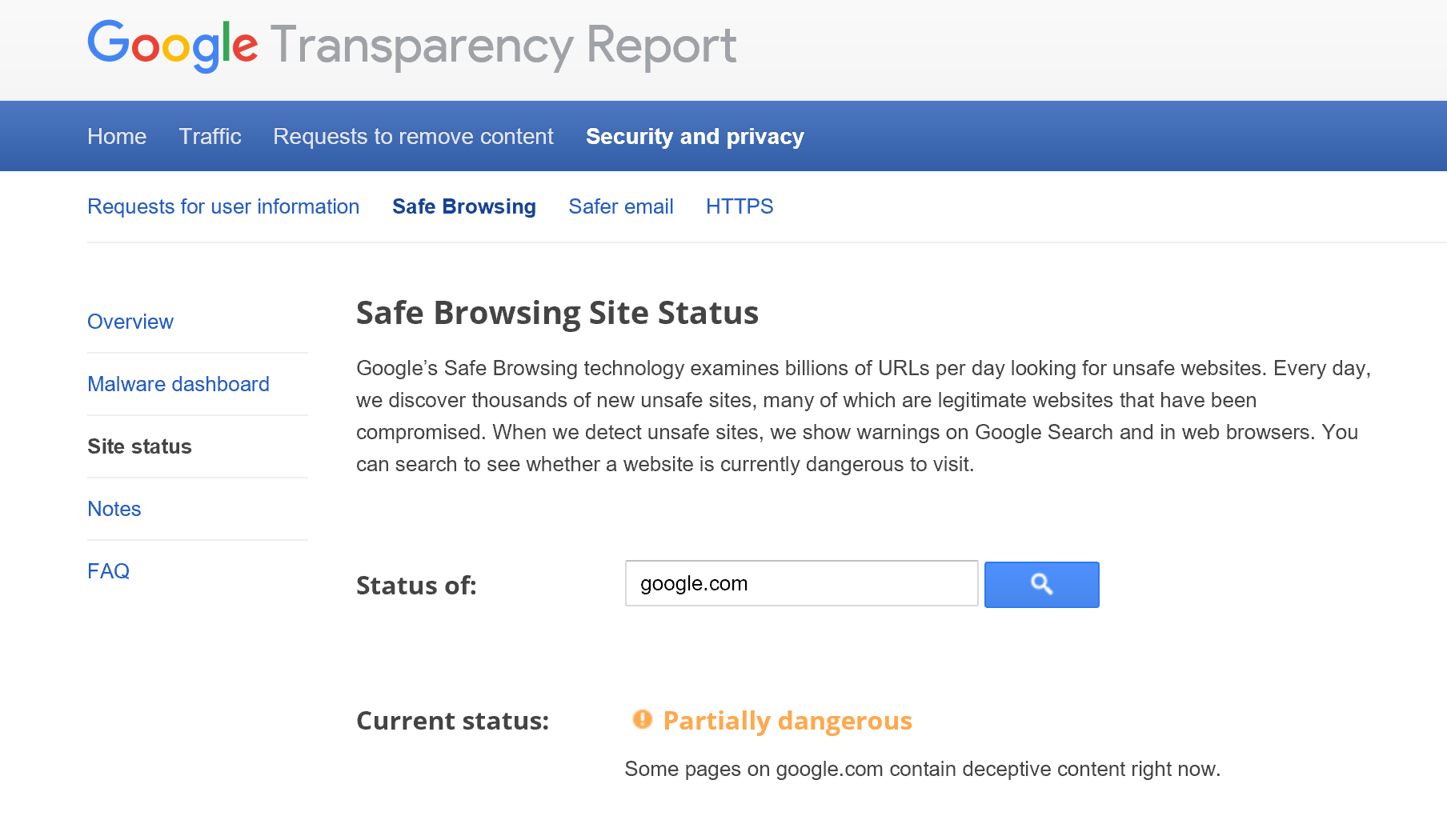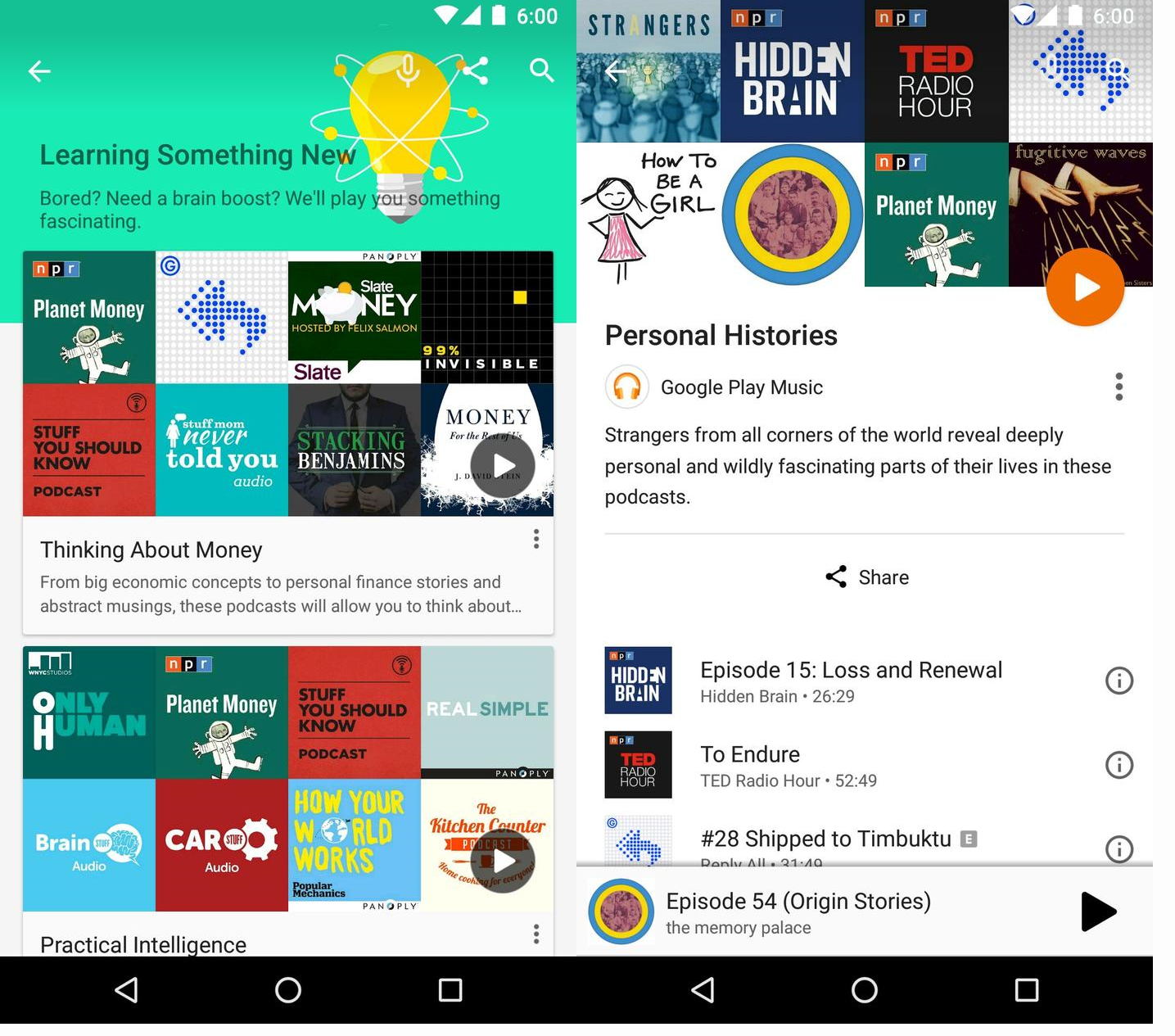H

aving made the leap to cutting the cord a couple of years ago, I still don't regret the move.
We have seen price increases across the board now with most of the services, so it seems like a great time to reevaluate all the services that we are using, and maybe, not using.
I have acquired quite a few online digital services for my online entertainment content. I listen to quite a few audio books and I was quite lucky to be able to take advantage of my early membership with Audible to have latch on to the 5 credit per month at the 2 credit price. They don't even offer more than 2 credits anymore! This kind of membership allows me to quickly take on a new author's book series and consume it. This is not even on the table.
We also have the Kindle Unlimited service. This is probably one that we could dial back on but my wife is starting to better understand that service. So it is another one that for now we will keep but watch if it continues to be something we take advantage of.
Now back to what originally started this article! YouTubeTV. It is my core TV service so it has to stay in as well as the 4K option. With the increase in the primary and the decrease in the 4k I still have a net $2.00's savings. This is a no brainer. However, we have Hallmark Movies and I think this is going to go. my wife just like gave me confirmation. This service will be terminated. Sorry Hallmark!
Amazon Prime has to be a keeper as well. It has a couple of series that I enjoy and the other benefits of service makes it a service to keep as well.
Hulu is a strange one that we don't visit much. With YouTubeTV giving us the opportunity to record anything with unlimited storage, why would we? That is another expense that I’m having a hard time justifying.
Netflix we use a lot for comedy specials and of course movie's so I am pretty much stuck there.
Peacock is another example where special content makes you come back.
Acorn has become our go to service for our favorite TV series to watch. We just love British shows and believe it or not, this is the least expensive of all of the services. I have to keep this one, too.
Add them all up and I really still feel that we are getting good value for our money compared to what cable offers. l am still quite happy with our decision to cut cable television from our lives.
How about you?
Note: Hallmark Movies gone! Hulu is still making the cut!
 Tuesday, April 4, 2023 at 5:02PM
Tuesday, April 4, 2023 at 5:02PM  Google,
Google,  Google Drive
Google Drive 
 So what is YouTube Red? Here is another add-on service for YouTube content that provides Ad-Free content for $9.99/month. It also gives you the ability to save the content off-line (stored on your device) so that you can watch, listen or play even when you don’t have internet access. It also let’s you play your content in the background so you can be using a different app then the player at the same time, even when the screen is turned off. You also get a Google Play Music Subscription at no additional cost if it is available in your country. However, this service does not extend to any paid services that you are currently subscribed to. You can cancel this subscription at any time.
So what is YouTube Red? Here is another add-on service for YouTube content that provides Ad-Free content for $9.99/month. It also gives you the ability to save the content off-line (stored on your device) so that you can watch, listen or play even when you don’t have internet access. It also let’s you play your content in the background so you can be using a different app then the player at the same time, even when the screen is turned off. You also get a Google Play Music Subscription at no additional cost if it is available in your country. However, this service does not extend to any paid services that you are currently subscribed to. You can cancel this subscription at any time.
 Now available for preorder for $129 which is less expensive than the full blown Amazon Echo device. The Verge discussed a unit that they were able to test that they felt was smarter than Siri and the Alexa stating that it was able to understand context in a question and find information from around the web.
Now available for preorder for $129 which is less expensive than the full blown Amazon Echo device. The Verge discussed a unit that they were able to test that they felt was smarter than Siri and the Alexa stating that it was able to understand context in a question and find information from around the web.