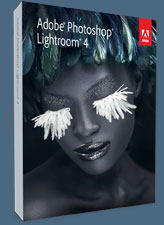The Lytro camera has new technology that allows you to take your photo without worrying about the focus of your shot. Called the Lytro Field Camera, this device is based on the ability to allow consumers to adjust the focus on their phtos after they have already taken the shot. It works like this: Rather than focusing on a single plane or object, the camera captures the entire light field of the scene, recording the color, luminosity, and vector direction of every ray of light.
The Lytro camera has new technology that allows you to take your photo without worrying about the focus of your shot. Called the Lytro Field Camera, this device is based on the ability to allow consumers to adjust the focus on their phtos after they have already taken the shot. It works like this: Rather than focusing on a single plane or object, the camera captures the entire light field of the scene, recording the color, luminosity, and vector direction of every ray of light.
Armed with this multidimensional data, the camera can use computational algorithms to calculate what the image would look like if it had been focused at different distances. The result is what Lytro calls “living pictures” that can be refocused on the fly, after the fact. (The best way to grasp the concept is to take a look at Lytro’s Living Picture Gallery and start clicking on the images in different spots to refocus them.)


Turning Light into Living Pictures
Lytro camera capabilities will include:
- Shoot now, focus later. People will no longer be disappointed by a picture that turns out focused on the wrong subject, such as the wall instead of a child’s smile. Lytro pictures can be flawlessly focused to one’s liking – days, weeks, even years after they’re taken.
- Unparalleled speed: Since the camera doesn’t focus before a photo is taken, people will no longer miss important moments due to the conventional delay of the lens autofocusing as you press the shutter button.
- Living pictures. Lytro creates interactive, living pictures that will engage and delight those who experience them online via social media networks, mobile phones, blogs, etc. Viewers can immerse themselves in a living picture to discover and focus in on new details by simply clicking on different parts of a picture. No software download is required.
- Low-light sensitivity. By using all of the available light in a scene, light field cameras can capture better pictures in remarkably low light environments without use of a flash.
- Immersive 3D. Using the full light field, Lytro cameras provide an immersive 3D picture that goes beyond the conventional stereo 3D by, for example, controlling the perspective view of a scene.
The initial press release from back in June, though buzz-worthy, was met with plenty of skepticism (including a bit of my own), but now that there’s a real product that’s accessible to consumers (though steeply priced), they’ve got my attention. First there’s the design: Rather than modeling the device on the expectations of a traditional camera (or any existing camera, for that matter), the designers at Lytro built the light field camera with simplicity and ease of use in mind. The camera uses a bright f/2.0, 8x optical zoom lens, and at just 1.61×1.61×4.41 inches in dimension and 8 ounces in weight, it looks more like a kaleidoscope or portable slide viewer than a camera. There are no mode dials to speak of — in fact, controls consist of just two buttons (power and shutter), a touch-activated zoom slider, plus the 1.46-inch touchscreen LCD viewfinder. Second, because the camera depends on computational processing to achieve focus at different points on the image, rather than a complex set of lenses, it doesn’t have the auto-focus mechanisms that slow down most digital cameras. This means no shutter lag (or, more accurately, auto-focus lag) to speak of and of course, less weight and complexity to the construction of the camera. Third, by capturing all available light in a scene with its f/2.0 lens, the Lytro camera inherently performs well in low light without a flash. Janice Chen – Digital Cameras & Camcorders
Lytro believes that this new technology will make conventional digital cameras obsolete. Only time will tell.
The first Lytro camera will be available for purchase online later this year. For a demonstration of living pictures, visit the Lytro Picture Gallery www.lytro.com/picture_gallery. To reserve a camera, visit Lytro.com.
For additional commentary on Lytro’s innovations, visit Ben Horowitz’s blog: http://bhorowitz.com/2011/06/21/lytro-and-the-magic-camera/
Note: It'll ship in two versions: the $399 8GB flavor can hold 350 pictures, and comes in graphite or blue, followed by a $499 16GB model, which sports an electric-red finish and stores up to 750 images. You can pre-order now but don’t expect deliver until early 2012.
 Monday, August 14, 2017 at 3:44PM
Monday, August 14, 2017 at 3:44PM  It is important to not only have multiple copies of your digital photos but if you are using Lightroom to manage and edit your picture collection you should backup this database catalog as well. The catalog holds all of your edits and organization of your pictures. Don’t be caught with your catalog becoming corrupt and not having a backup to fall back on.
It is important to not only have multiple copies of your digital photos but if you are using Lightroom to manage and edit your picture collection you should backup this database catalog as well. The catalog holds all of your edits and organization of your pictures. Don’t be caught with your catalog becoming corrupt and not having a backup to fall back on.  Adobe,
Adobe,  Lightroom,
Lightroom,  Photography
Photography 
 When this first came out I was very interested in it because not only was it by the company that I trusted their camera systems for the ruggedness and high-quality imaging, but the pricing to the in the ballpark of what I was going to spend. The fact that it came in a nice protective travel case made it even more appealing. Especially if I decided to keep it available in the back of my vehicle for spur of the moment photo shoots.
When this first came out I was very interested in it because not only was it by the company that I trusted their camera systems for the ruggedness and high-quality imaging, but the pricing to the in the ballpark of what I was going to spend. The fact that it came in a nice protective travel case made it even more appealing. Especially if I decided to keep it available in the back of my vehicle for spur of the moment photo shoots. 
 If you have been reading my blogs for a while you know that I use SmugMug as my preferred method of sharing photographs with my family and friends. This is something that I have done for a number of years and have probably not taken advantage of all of the features and benefits that this service offers.
If you have been reading my blogs for a while you know that I use SmugMug as my preferred method of sharing photographs with my family and friends. This is something that I have done for a number of years and have probably not taken advantage of all of the features and benefits that this service offers.