Dropbox for Business
 Sunday, June 7, 2015 at 5:09AM
Sunday, June 7, 2015 at 5:09AM 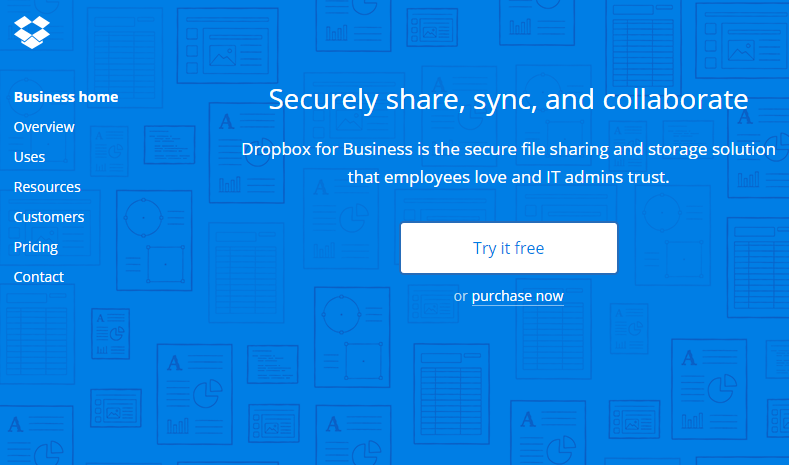 Dropbox currently has over 300 million users and its For Business version has gone a long way to improve security of your information so that is becoming much safer for businesses to use this product. We have recently added Dropbox for Business as one of the many cloud base services that we can offer our clients. We are, after all, a Solutions Provider and we are strongly focused on Security for our clients networks, computer systemes, devices and information.
Dropbox currently has over 300 million users and its For Business version has gone a long way to improve security of your information so that is becoming much safer for businesses to use this product. We have recently added Dropbox for Business as one of the many cloud base services that we can offer our clients. We are, after all, a Solutions Provider and we are strongly focused on Security for our clients networks, computer systemes, devices and information.
I started using dropbox almost from day one that I got my first iPad and as I continued to add new mobile devices to my personal inventory it became clear how important it is to have a service that is available on any device that I possibly know. I don't want to have an issue of having to find just the right device so I can access the data that I'm looking for.
What is Dropbox for Business?
Individual Dropbox for each user in your team
- 5 TB for 5 users, with more as your team grows
- Unlimited file recovery and versioning
- Centralized billing for all team members
- Admin controls and phone support
With all of this control and security doesn't it make sense to include Dropbox for Business as part of your business applications?
The cost is just hundred $150 per year per user with a minimum of five users to start. Let us know if you have any questions about this product.
 Bob Appleby | Comments Off |
Bob Appleby | Comments Off | 

