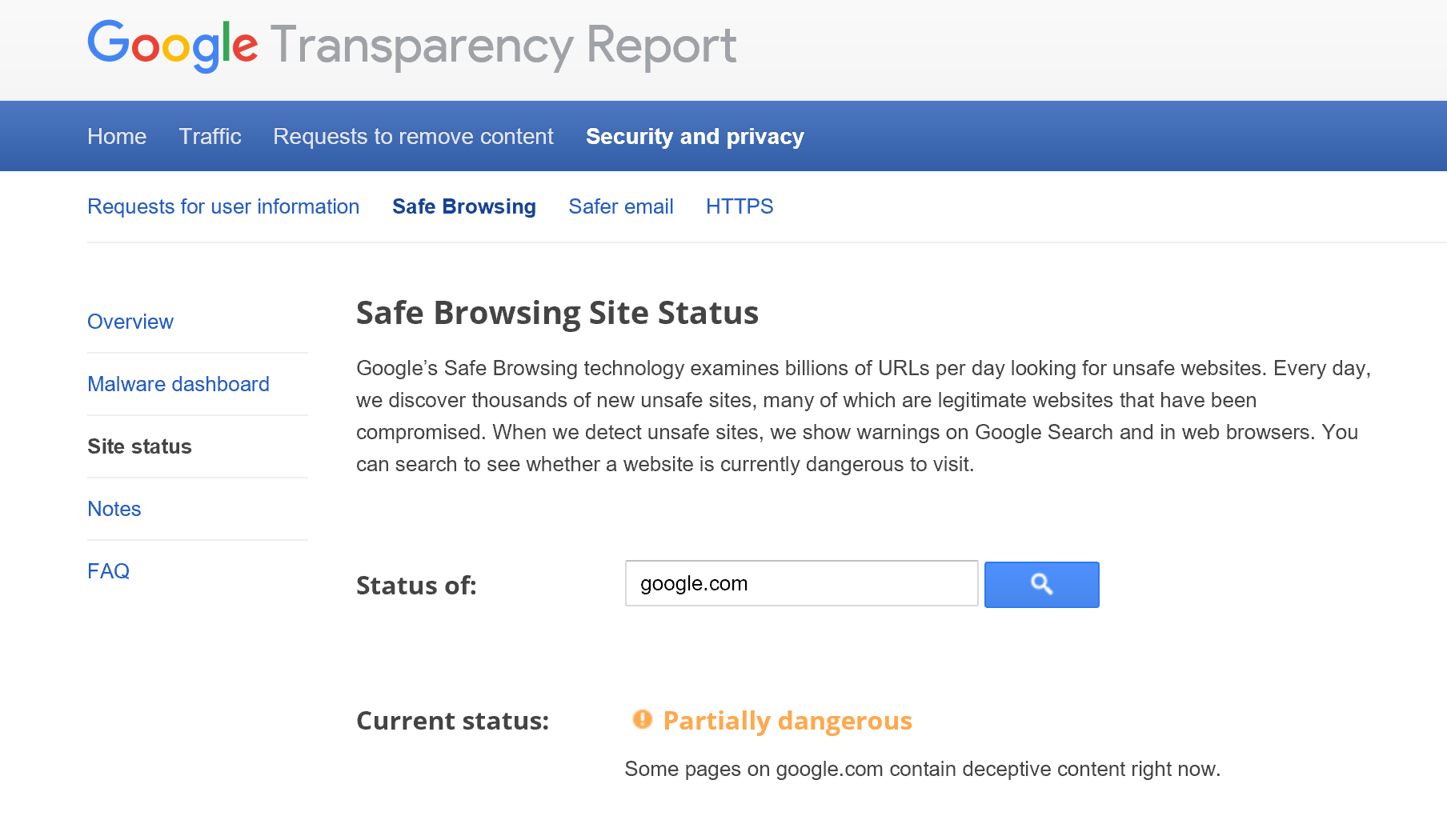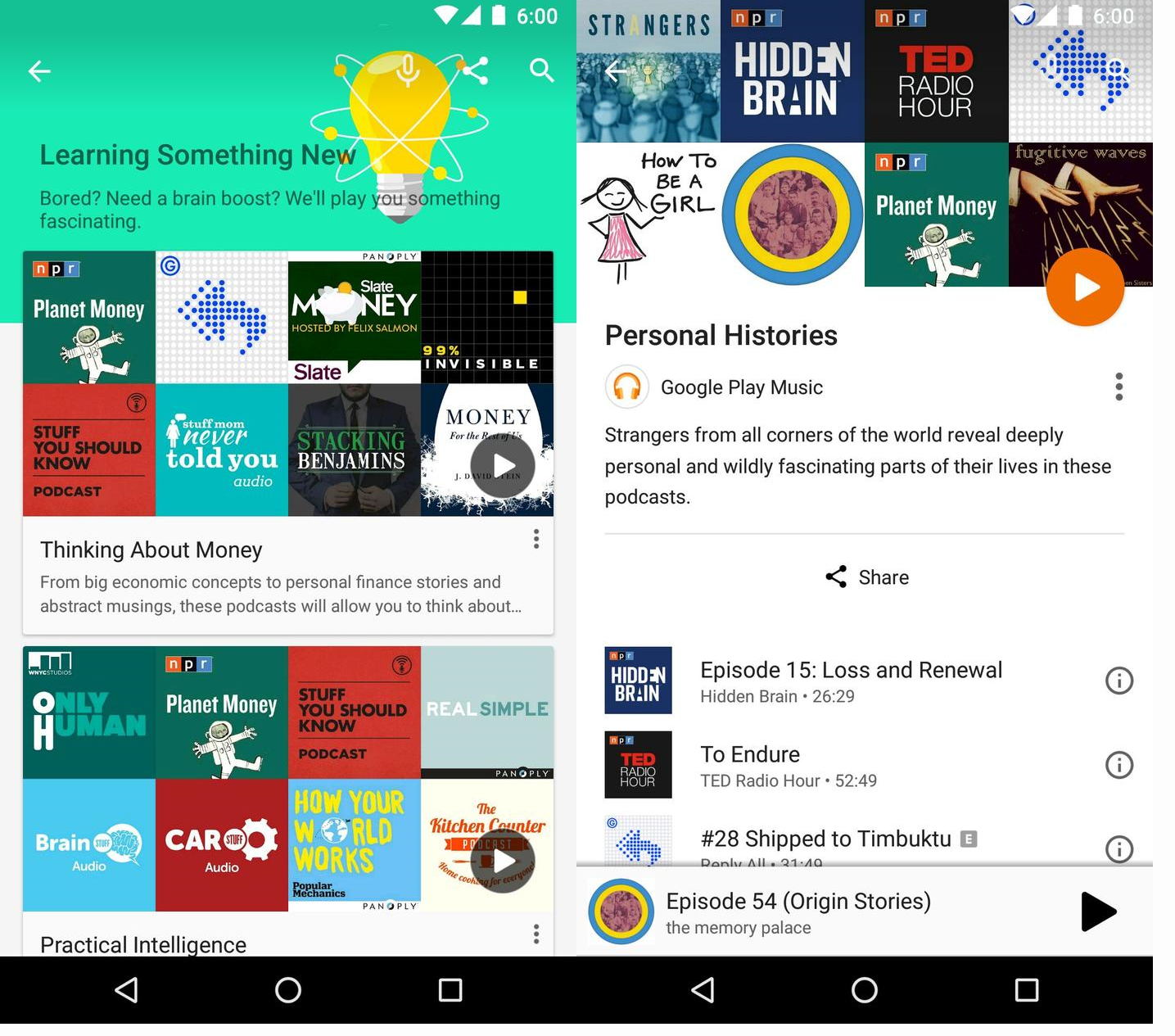Lexmark has new ownership
 Wednesday, April 20, 2016 at 4:44PM
Wednesday, April 20, 2016 at 4:44PM We just had notification that Lexmark has entered a definitive merger agreement to be acquired by a consortium of investors. According to the press release and our representative at Lexmark we should see and change in services or availability of product and that this merger will help to provide a larger base of cash to continue to grow from.
Supporting Quotes
“This is an exciting transaction that Lexmark’s Board of Directors believes is in the best interests of our shareholders following an exhaustive strategic alternatives review process to maximize value,” said Paul Rooke, Lexmark chairman and chief executive officer. “The transaction will benefit our customers and provide new opportunities for
our employees.“As part of the Consortium, Lexmark will be able to reach the next level of growth and innovation, to the benefit of our customers, business partners and suppliers, faster than we could achieve on our own,” added Rooke. “With the Consortium’s resources, we will be able to continue to invest in and grow the business to more fully penetrate the Asia
Pacific market for hardware, software and managed print services.”Jean-Paul Montupet, lead director of the Lexmark Board of Directors, said, “This transaction represents the culmination of an extensive review process by the Board of Directors and the next step in Lexmark’s growth and transformation. We anticipate that the transaction will cause no disruption to our operations or our ongoing cost-savings
initiatives, and will only strengthen the business.”“Lexmark is a recognized global leader in printing technology and enterprise software, with a proven track record of performance, a consistent annuity-based business model and a talented workforce,” said Weijian Shan, group chairman and CEO of PAG. “We look forward to working with Lexmark’s management team and focusing on expanding
the business in the Asia Pacific region.”“Lexmark’s passion for excellence and unwavering commitments to customers, employees and communities represent a tremendous cultural fit,” said Jackson Wang, Apex Technology chairman. “We are excited to work alongside Lexmark as it continues to invest in advanced technologies and solutions to best serve its customers and business partners while simultaneously pursuing additional untapped opportunities for future growth.”

 Localized IT infrastructure is an expensive investment. On top of the initial costs of the hardware, most companies don’t use the majority of their hardware, which wastes space and money. A lot of IT infrastructure is more complex than most businesses need, so they end up paying for capabilities and functionalities they’ll never use.
Localized IT infrastructure is an expensive investment. On top of the initial costs of the hardware, most companies don’t use the majority of their hardware, which wastes space and money. A lot of IT infrastructure is more complex than most businesses need, so they end up paying for capabilities and functionalities they’ll never use.