 Microsoft has been warning users about tech support scams for years, and this week shared how it is seeing these scams continue to evolve by targeting victims through emailed links that lead to tech support scam websites.
Microsoft has been warning users about tech support scams for years, and this week shared how it is seeing these scams continue to evolve by targeting victims through emailed links that lead to tech support scam websites.
The spam emails, according to Microsoft, use social engineering techniques to get users to click suspicious links. Once a target clicks on the link, they are led to a tech support scam website, “which use various scare tactics to trick users into calling hotlines and paying for unnecessary ‘technical support services’ that supposedly fix contrived device, platform, or software problems.”
A survey last year, cited by Microsoft, found that two out of three people have experienced a tech support scam in the previous 12 months.
As Microsoft explains in a blog post, while typically tech support scams leverage a mix of techniques, including malicious ads, malware, and cold calling, email lets them “cast a wider net.”
“The technical support scam websites employ various social engineering techniques to compel users to call the provided hotlines,” Microsoft said. “They warn about malware infection, license expiration, and system problems. Some scams sites display countdown timers to create a false sense of urgency, while others play an audio message describing the supposed problem.”
Microsoft has been tracking tech support scams for years, working with law enforcement to investigate tech support fraud networks and strengthening its technology to prevent tech support scams from making it in customer inboxes in the first place. Microsoft recommends that users update to Windows 10 if they haven’t already to ensure they are benefiting from the most up to date security defenses.
 Thursday, August 24, 2017 at 2:08PM
Thursday, August 24, 2017 at 2:08PM 
 Microsoft has been warning users about tech support scams for years, and this week shared how it is seeing these scams continue to evolve by
Microsoft has been warning users about tech support scams for years, and this week shared how it is seeing these scams continue to evolve by  I’m a big OneNote fan so I am always looking for new things that I can do with this application. Here is the new August additions:
I’m a big OneNote fan so I am always looking for new things that I can do with this application. Here is the new August additions: Looks like a no brainer to me. The only thing I am loosing that I touch once in awhile is HBO. So…
Looks like a no brainer to me. The only thing I am loosing that I touch once in awhile is HBO. So… This is a pretty neat device that one of our vendors just sent us information on. Priced at $49.95 it allows you to convert your laptop/notebook mini-display port for use with HDMI, DVI-I or HD-15 VGA.
This is a pretty neat device that one of our vendors just sent us information on. Priced at $49.95 it allows you to convert your laptop/notebook mini-display port for use with HDMI, DVI-I or HD-15 VGA.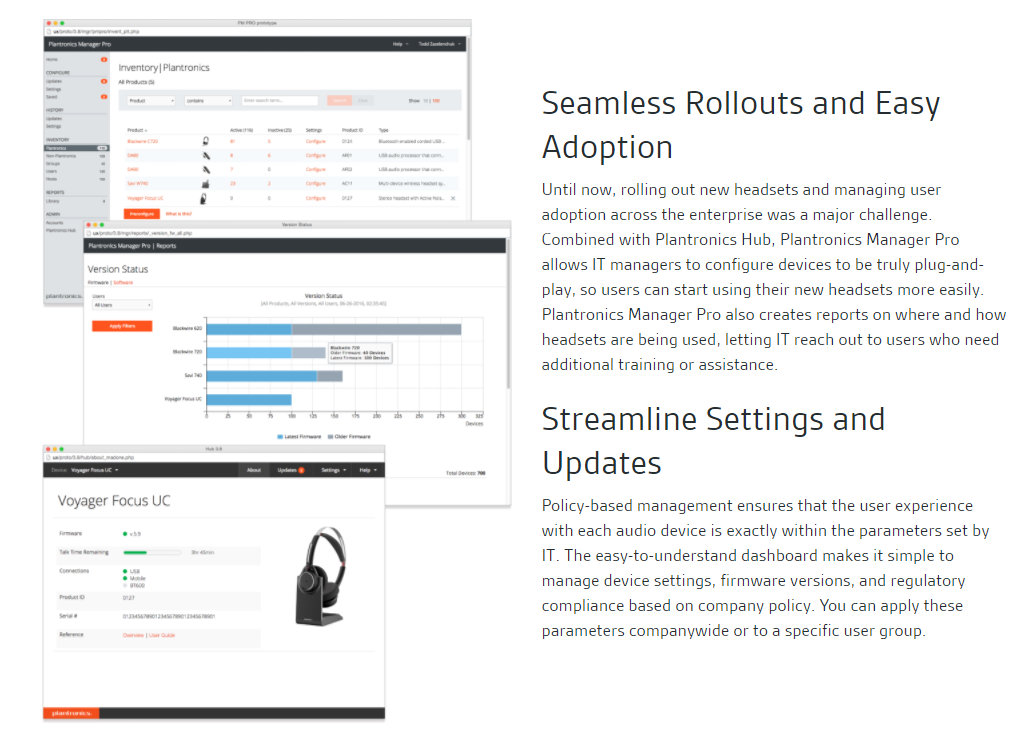 The latest release of Plantronics Manager Pro has been successfully deployed globally. Existing customers now have access to all the new features and benefits.
The latest release of Plantronics Manager Pro has been successfully deployed globally. Existing customers now have access to all the new features and benefits.

 If you are considering using Microsoft Office Suite at home you have several options that you can consider. The first is whether you want to pay on a subscription basis or if you want to move into a one-time purchase model. In the subscription model you have two choices between Office 365 Personal or Office 365 Home.
If you are considering using Microsoft Office Suite at home you have several options that you can consider. The first is whether you want to pay on a subscription basis or if you want to move into a one-time purchase model. In the subscription model you have two choices between Office 365 Personal or Office 365 Home.  It is important to not only have multiple copies of your digital photos but if you are using Lightroom to manage and edit your picture collection you should backup this database catalog as well. The catalog holds all of your edits and organization of your pictures. Don’t be caught with your catalog becoming corrupt and not having a backup to fall back on.
It is important to not only have multiple copies of your digital photos but if you are using Lightroom to manage and edit your picture collection you should backup this database catalog as well. The catalog holds all of your edits and organization of your pictures. Don’t be caught with your catalog becoming corrupt and not having a backup to fall back on.  By Bill Brenner,
By Bill Brenner, 
 This one is scary. Ship running blind out on the open oceans.Take a
This one is scary. Ship running blind out on the open oceans.Take a  For those of you that have already jumped on to the bandwagon and have implemented Intercept in your Organization you have great news from Sophos Labs. The recent outbreak attacks that have been in the news of recent Ransomware attacks “WannaCry” and “Petya”, protected those machines that had Intercept X installed on them without any needed updates to recognize the attacks. This is another proof of concept behind the security that this products brings to your systems from this type of attack.
For those of you that have already jumped on to the bandwagon and have implemented Intercept in your Organization you have great news from Sophos Labs. The recent outbreak attacks that have been in the news of recent Ransomware attacks “WannaCry” and “Petya”, protected those machines that had Intercept X installed on them without any needed updates to recognize the attacks. This is another proof of concept behind the security that this products brings to your systems from this type of attack.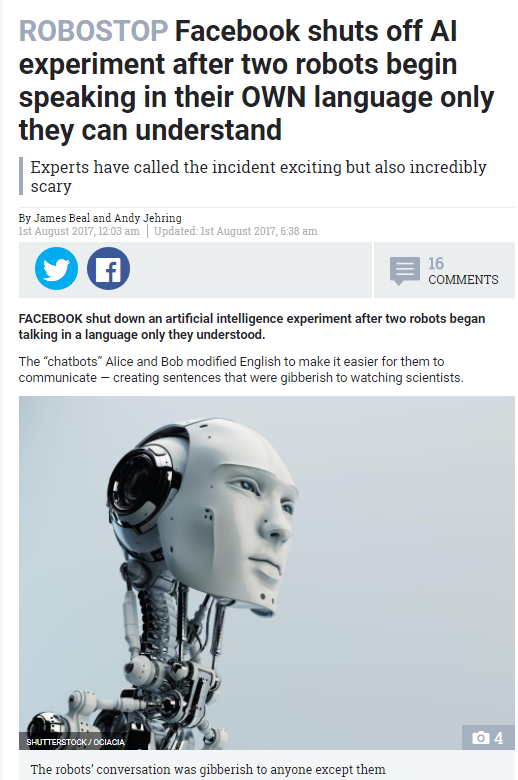
 B&H’s Cris Silvestri put out this white paper on this new group of connections that we are finding on the new computers that we are buying. It is important that you use the right cabling with the right connection to prevent damage to your devices. So take a few minutes and download
B&H’s Cris Silvestri put out this white paper on this new group of connections that we are finding on the new computers that we are buying. It is important that you use the right cabling with the right connection to prevent damage to your devices. So take a few minutes and download 