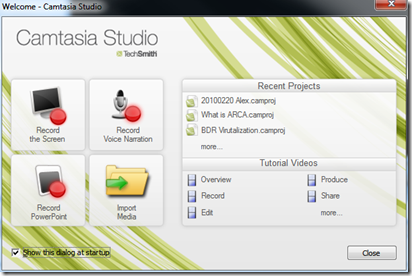 I love my Camtasia Studio. If you have visited my Blog before you will have noticed some of the videos that I have posted to support my How To Video submissions. This is a great application for creating support videos for your organization as well as educational materials for employee’s or if you are an Educational Organization this is a great teaching aid for that as well. The retail cost of this product is $299.00, educational and volume discounts are available as well. It is available for both Windows and Mac. If you want to try it out you can download a trial version here.
I love my Camtasia Studio. If you have visited my Blog before you will have noticed some of the videos that I have posted to support my How To Video submissions. This is a great application for creating support videos for your organization as well as educational materials for employee’s or if you are an Educational Organization this is a great teaching aid for that as well. The retail cost of this product is $299.00, educational and volume discounts are available as well. It is available for both Windows and Mac. If you want to try it out you can download a trial version here.
Here are the recommended set of system specifications to get the most out of the product. Any current computer that is essentially purchased to work with graphics should be adequate but you will want to have a system with at least these specs to work with your development projects, especially if you are planning this system to be a production machine.
Minimum Requirements:
- Microsoft Windows XP, Windows Vista, or Windows 7
- Microsoft DirectX 9 or later version
- 1.0 GHz processor minimum ~ Recommended: 2.0 GHz (for PowerPoint and camera recordings.)
- 500 MB RAM minimum ~ Recommended: 2.0 GB
- 115 MB of hard-disk space for program installation
Optional Requirements:
- Camtasia Studio Add-in for PowerPoint requires PowerPoint 2000, 2002, 2003, or 2007
- Production to the Apple iPod/iPod Touch/iPhone format requires Apple QuickTime 7.2 or later
- Dedicated Windows-compatible sound card, microphone and speakers (recommended)
- Camera video recording requires a USB Camera. Digital video (DV) cameras are not supported. USB Web camera
 The Nitty Gritty
The Nitty Gritty
Camtasia has three major functions that allow you to produce a video. Included is programming to capture image that is on your screen as well as PIP function to include a web camera recording as well. If you only need audio capture you also have that function as well. You can also do an onscreen capture of a PowerPoint presentation so that you can distribute a slide presentation as a video.
Camtasia Studio includes a simple video editing application that allows you to edit the recorded images, add additional video or still images, add new audio overlays and music, you can pan and zoom into areas of your screen capture to ensure that your audience is focusing on the information that is important.
Once you have your edited video production completed you are ready to produce it in a format that you can deliver to your audience. You have a wide choice of formats as well as some quick post functions to Internet like TechSmith’s Screencast, or YouTube. Then it is easy to incorporate the video once it is on the web into your web pages.
My Impressions
What I like is using this program for all of my video productions, whether it is something I capture with Jing (another TechSmith product) or video that I take with my new Flip Camera, I can create and edit and produce video for almost any kind of venue, quickly and easily. So if you have been thinking about putting together a library of videos showing the proper procedures for different company functions, needing to put together video promotional material for your customers or wanting to get your most current family outing edited a posted to YouTube for the family to see, this could very well be the product for you.
 Tuesday, August 24, 2010 at 5:12PM
Tuesday, August 24, 2010 at 5:12PM 

