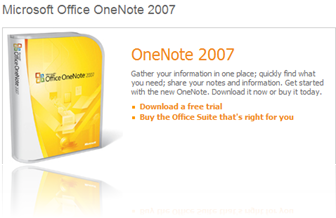 If you ever look at my task bar an hour into a business workday, you would see no less than ten applications running but the one that seems to gain the most attention thru out the day is OneNote. If you are a student or someone that does a lot of research, this program should be one of the main tools in your software arsenal. This program is one of the hardest to describe applications in the office program group yet one of the easiest to use. Microsoft describes it as an electronic notebook, but is so much more than that. If you have ever seen a college wire bound notebook that has multiple tabs built into it this is the first recognizable visual that you can use. It is so much more than that though. Not only can you type into it, you can also save images, hyperlinks, sound files from meetings and drawings that you may create on your touch screen or drawing tablet. In this review segment I just want to limit myself to discussing the basic structure of the notebooks so that you can understand how they might be used for you with your OneNote Notebooks.
If you ever look at my task bar an hour into a business workday, you would see no less than ten applications running but the one that seems to gain the most attention thru out the day is OneNote. If you are a student or someone that does a lot of research, this program should be one of the main tools in your software arsenal. This program is one of the hardest to describe applications in the office program group yet one of the easiest to use. Microsoft describes it as an electronic notebook, but is so much more than that. If you have ever seen a college wire bound notebook that has multiple tabs built into it this is the first recognizable visual that you can use. It is so much more than that though. Not only can you type into it, you can also save images, hyperlinks, sound files from meetings and drawings that you may create on your touch screen or drawing tablet. In this review segment I just want to limit myself to discussing the basic structure of the notebooks so that you can understand how they might be used for you with your OneNote Notebooks.
OneNote can be purchased separately or is part of the suite in Office Home and Student, Office Ultimate Suite or Enterprise Editions. If you are a college student this package is available for a substantial discount and if you have a tablet PC, take a look, it may have been part of the package!
The key to understanding this package is understanding its hierarchical structure. In real life you would start with a physical notebook. The same concept works here as well. When you have the system create a notebook for you, you are creating a file folder to hold your information on the system. You can put this folder on any drive. The reason this is important is because you can place a notebook that is shared by multiple people if you place the notebook in a shared data location, like your server, NAS drive or like me, I placed one in a cloud drive on my Jungle Disk network drive that is now available to me from all my computers both at home and at work. There is no realistic limits to the number of separate notebooks, however, the more you have the harder it is to remember where to go when you want to add more information. The system is able to search through all of your active notebooks using keyword searches.
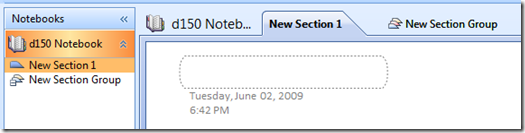 The next notebook level is called a section. The section is just like the physical tabs that you find in college ring binders. This allows you separate topics of information from each other. Each section can have subsections to further consolidate information and each subsection can further be divided into subsections. If you wish to create a subsection that contains other subsections you will need to first create a section group. A subsection group can contain both regular sections as well other section groups. Use your imagination to come up with a structure that works for you. You also have the ability to create a password for a section to protect it from unauthorized access.
The next notebook level is called a section. The section is just like the physical tabs that you find in college ring binders. This allows you separate topics of information from each other. Each section can have subsections to further consolidate information and each subsection can further be divided into subsections. If you wish to create a subsection that contains other subsections you will need to first create a section group. A subsection group can contain both regular sections as well other section groups. Use your imagination to come up with a structure that works for you. You also have the ability to create a password for a section to protect it from unauthorized access.
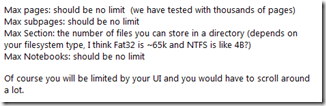 The next level is the individual pages that your create in your sections. You can have as many pages as you want to within a section. The last level is the subpage which allows you to separate pages but keep them grouped together. This too has now realistic limit as well.
The next level is the individual pages that your create in your sections. You can have as many pages as you want to within a section. The last level is the subpage which allows you to separate pages but keep them grouped together. This too has now realistic limit as well.
It is easy to move sections and pages from one area to another so don’t be worried about structure too much, it can be a living ever changing structure. I know mine is. I’ll write more on this OneNote functions and the many uses that you can apply to it in future posts. The main thing I wanted to do is make you aware of this wonderful often over looked product from Microsoft.
 Friday, July 10, 2009 at 2:27PM
Friday, July 10, 2009 at 2:27PM 

 Not really big news since most of considered these products already part of the mainstream applications. The Beta tag has been lifted for the Google App suite of applications - which include Calendar, Docs and Talk - which include Calendar, Docs and Talk. This action has been done just as another marketing ploy. Hey, I am even reporting on it. If you like these products and are using them you are not going to see any difference with this move…
Not really big news since most of considered these products already part of the mainstream applications. The Beta tag has been lifted for the Google App suite of applications - which include Calendar, Docs and Talk - which include Calendar, Docs and Talk. This action has been done just as another marketing ploy. Hey, I am even reporting on it. If you like these products and are using them you are not going to see any difference with this move… The new Sony Vaio W will be based on the 1.66GHz Intel Atom N280 processor just like its competition but Sony plans on differentiating itself by offering a larger touchpad and a higher resolution screen. Typical netbooks in the 10 inch screen arena sport 1024x600 pixel screen but the Sony units will have a display resolution of 1366x768, providing a significantly larger desktop area to work in. This will mean less scrolling on applications and websites and potential better experience in the long run.
The new Sony Vaio W will be based on the 1.66GHz Intel Atom N280 processor just like its competition but Sony plans on differentiating itself by offering a larger touchpad and a higher resolution screen. Typical netbooks in the 10 inch screen arena sport 1024x600 pixel screen but the Sony units will have a display resolution of 1366x768, providing a significantly larger desktop area to work in. This will mean less scrolling on applications and websites and potential better experience in the long run.
