Rocketbook by Everlast
 Tuesday, October 24, 2017 at 12:40PM
Tuesday, October 24, 2017 at 12:40PM 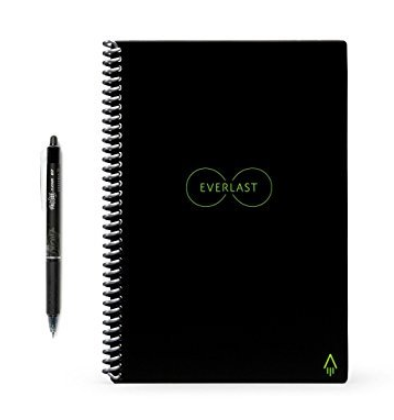 Ok, I bit, but I love it! There are quite a few options out there for digitizing your handwritten notes but this seems to be very functional in how I use it. So here is the concept. The ring bound notebook contains pages that have a slick surface that allows you write on it with a gel pen (Pilot Frixion) and gives you the ability to erase the ink by using the rubber tip on the top of the pen or taking a wet paper towel and wiping the page clean. This of course makes the pages reusable. Now the how do you digitize it?
Ok, I bit, but I love it! There are quite a few options out there for digitizing your handwritten notes but this seems to be very functional in how I use it. So here is the concept. The ring bound notebook contains pages that have a slick surface that allows you write on it with a gel pen (Pilot Frixion) and gives you the ability to erase the ink by using the rubber tip on the top of the pen or taking a wet paper towel and wiping the page clean. This of course makes the pages reusable. Now the how do you digitize it?
There is a Rocketbook App available that you program to process the page by taking a picture of the page. Wait, before you take that picture you need to have programmed your App to how you want it to work with the image. There are six icons on the bottom of each page. Place an X over the icon or icons that you want to choose. These icons represent your workflow for storing your captured page to different cloud locations like:
![]()

You set up the icons in the app with the pointer to the cloud applications/locations that you want your digitized pages to go. For example:
I use OneNote a lot so you can see that I have mine programmed to post pages to different OneNote notebook locations. Remember that once the images are there, you can move them very easily if you need to. The App currently support Box, Dropbox, Google Drive, Evernote, iCloud, OneNote, Slack, and email. The program supports both PNG and PDF formats.
While OneNote has the ability to convert “Ink” to text it does not have the ability to convert these digitized images. This would really be a neat feature if it were available.
The app even gives you the ability to bundle scans into one PDF if you would like. You can do this if you the following criteria are met:
- Send as PDF is ON
- Auto-send is OFF
- The scanned pages are adjacent to each other and have the same symbol marked. For example, you can bundle pages 1 to 5 with the Diamond symbol marked.
I just like the thought of the number of trees I will be saving by not using paper anymore for capturing my handwritten notes. I get to keep using my writing skills and extend my ability to capture my thoughts into the applications that I can access from any device. Let me know what you think!
 Application,
Application,  Handwriting,
Handwriting,  Paper
Paper 

Reader Comments