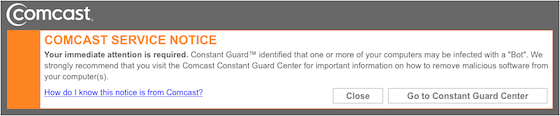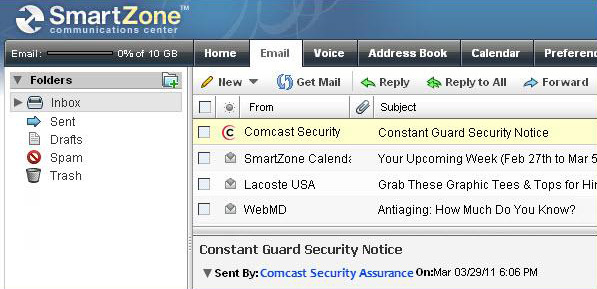Fujitsu Q550 - W7 Tablet should be available in July
 Friday, June 24, 2011 at 12:12PM
Friday, June 24, 2011 at 12:12PM The Fujitsu STYLISTIC Q550 is a Slate PC that really works for you whether you are a prosumer, work in business, government or SME. It combines a brilliant display with precise and pressure sensitive pen input plus a touch screen for multiple touch input. It brings you the ideal tools for creating data and collaborating. You can get logged in and working fast and secure with the built in fingerprint and SmartCard readers. If you lose your device or it's stolen, Advanced Theft Protection will allow administrators to track, recover and if necessary delete the data on missing slates. The STYLISTIC Q550 is fast-on, with a balanced weight distribution and a special coating to keep it in your hands. The screen image auto-rotates and reflows your content so you'll always be looking at your work right side up. You'll always be connected to your work through the internet no matter where you are with embedded mobile broadband. You'll be able to work more efficiently because you'll never have to hunt for a hotspot again. With WLAN, and Bluetooth you won't lack for a way to connect with the world and stay on track. Active pen input is just like writing on paper. It gives you the power to fill out forms, mark up plans, and brainstorm with all of the benefits of electronic collaboration. Edit, share and save your electronic documents with all the familiarity, flexibility and exactitude of paper. You work all day, so your slate has to keep up. The STYLISTIC Q550 gives you power to work all day long, and your battery is detachable in case you've got to work overtime. You'll never be stuck searching for a socket when you should closing the deal.
| Main Specifications
General
Processor
RAM
Storage Controller
Storage Hard Drive 62 GB Solid State Drive Card Reader
Display
| Video Graphics Processor / Vendor Intel GMA 600 Audio
Notebook Camera
Input Device(s) Type Digitizer, touch-screen, Tablet Pen Networking
Expansion / Connectivity
Miscellaneous
Power
Battery
Operating System / Software
Manufacturer Warranty
|