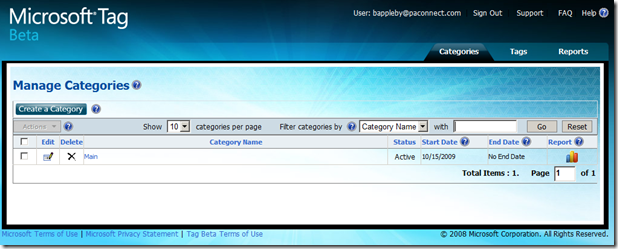 Microsoft is working on a new barcode implementation that is designed to be used with your cell phone’s camera. Called Microsoft Tag it is pegged as a system designed for the way you live your life, this new system puts a new twist on the way you view barcode designs.
Microsoft is working on a new barcode implementation that is designed to be used with your cell phone’s camera. Called Microsoft Tag it is pegged as a system designed for the way you live your life, this new system puts a new twist on the way you view barcode designs. 
To the right you see a square that if you take a picture of this will send you to my blog site.
What do you need to get started? First you need a phone that has a camera and that the software has been written for. If available download it to your phone. I have an iPhone and to acquire the free program and install it all I did was go to the page that allows you to send a text message to your phone, type in the phone number for your phone, and press the send button. It will analyze what phone you have and if there is an app available for it take you to the appropriate link to download and install. You can also go to http://gettag.mobi to see a list of phones that are supported and download the software from that site.
 The next thing that you will want to do is make a tag. Press the Make a Tag button and you will go to your personalized tag management screen. Make a tag and save it to multiple image formats. Now place it in a document, on your website or anywhere that you want someone to be able to click a picture and access the information that you programmed into your tag.
The next thing that you will want to do is make a tag. Press the Make a Tag button and you will go to your personalized tag management screen. Make a tag and save it to multiple image formats. Now place it in a document, on your website or anywhere that you want someone to be able to click a picture and access the information that you programmed into your tag.
The possibilities are limitless. Using this process you can make it easy for people reading your advertising, billboards, product packages, information signs, in-store merchandising or video images to launch into more detail on their phones. Link to videos, websites, promotional information that will give users more in depth information or practical information. Your imagination is the limit.
 Friday, October 16, 2009 at 6:10PM
Friday, October 16, 2009 at 6:10PM 



