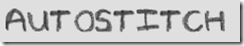
I threw this image up on our family site and I thought once I

started looking at it that this application might be of general interest to those who happen to have an iPhone and also enjoy using your iPhone to capture special events. I find myself at times, being in a situation that presents an image of something I would like to share that is panoramic and nature. If I were to take only one shot it would not capture the total experience that I am viewing. Here is a great example of a scene that if I had taken just one image would not have portrayed what I was seeing. There are not a lot of controls that you can use when taking a picture with your iPhone. With this tool in your bag you can take multiple images and then stitch them back together as a single image. AutoStitch is the application I use to accomplish this on my iPhone. The image below is made up of 31 separate pictures. I missed a few snaps in the lower left but the rest of the images turned out really well. So, if you have an iPhone and you find yourself in a situation where you want to be able to capture a panoramic view, think about downloading this application. It’s a whopping $2.99 to buy and I think it is well worth it.

 Wednesday, February 3, 2010 at 8:26AM
Wednesday, February 3, 2010 at 8:26AM  Wednesday, February 3, 2010 at 8:26AM
Wednesday, February 3, 2010 at 8:26AM
Reader Comments