A report coming through The Register is reporting that Apple device owners are being targed by a multi-factor authentication bombing campaign.
This isn't anything new that is occurring but an ongoing issue as one of the methods of phishing attempts to trick you into sharing your password with bad actors. But according to The Register Apple device owners are being targeted and should be more aware of this happening to you.
Always check the e-mail address to help you determine whether information coming through is coming from a known source or not. But an even better way to protect yourself is never to use the links that are provided in an e-mail request to change or update a password. Always log into the site by typing in the URL yourself for the site that you are attempting to make any changes in. If the source of the request for a password change his real that message should show up as being generated at that site which you can check at that time.
Be careful not to give away any of your security lockdowns.
 Thursday, April 4, 2024 at 9:48AM
Thursday, April 4, 2024 at 9:48AM 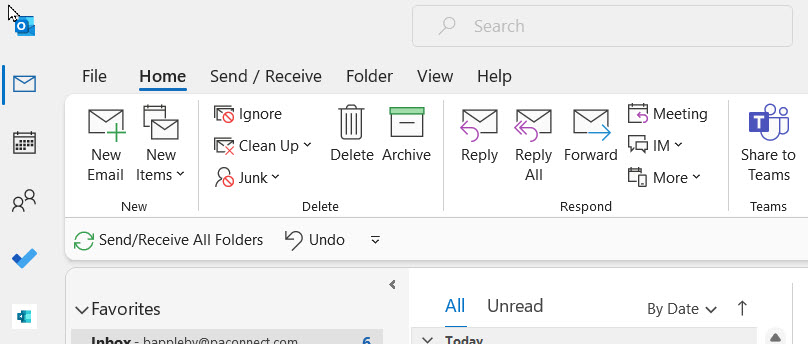 Since Office 365 and version 2019 has been released, the capabilities of the Outlook Search function has greatly improved. To get started look for the Seach field at the top of the Outlook screen. This will get you started. Also, take a look at Microsoft’s Support page located here. This will provide you with the syntax you can use to further detail your search criteria to the results you are looking for.
Since Office 365 and version 2019 has been released, the capabilities of the Outlook Search function has greatly improved. To get started look for the Seach field at the top of the Outlook screen. This will get you started. Also, take a look at Microsoft’s Support page located here. This will provide you with the syntax you can use to further detail your search criteria to the results you are looking for. Office 365,
Office 365,  Outlook
Outlook 

