The Issue: trying to automate all of my different blog postings, picture uploads and other content to one feed location for me to work with. I have two Twitter accounts bappleby (personal) and bobstechtalk (associated with my professional side) and I have one Facebook account Bob Appleby that I wanted all my info to post to. 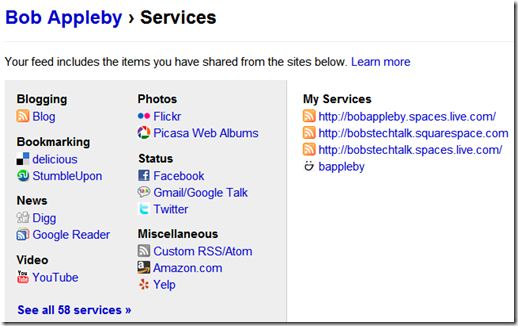 By using friendfeed, I was able to combine several feed services to be pulled and included in this one area. There are currently 58 services that have defined on Friendfeed for you to use to do this. Some of them like the BLOG service, will allow you to add any blog site to your feed which is how I got my Squarespace and LiveSpaces accounts posting. You can also add Twitter and Facebook feeds but be careful if you are planning to pull or push to either of those sites from here, you don’t want to create an endless circle of posts between all of these sites.
By using friendfeed, I was able to combine several feed services to be pulled and included in this one area. There are currently 58 services that have defined on Friendfeed for you to use to do this. Some of them like the BLOG service, will allow you to add any blog site to your feed which is how I got my Squarespace and LiveSpaces accounts posting. You can also add Twitter and Facebook feeds but be careful if you are planning to pull or push to either of those sites from here, you don’t want to create an endless circle of posts between all of these sites.
Here is a complete list of all of the services currently available through Friendfeed:

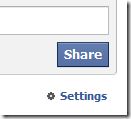 Once I had my Friendfeed collecting data correctly I was able to go to Facebook and set up my wall to pull the RSS feed from Friendfeed automatically. You will find this under the options link right under the share button for posting new feeds. When you click on options you will get a new link in the same place called Settings. Click on the Settings link and a new dialog box will appear.
Once I had my Friendfeed collecting data correctly I was able to go to Facebook and set up my wall to pull the RSS feed from Friendfeed automatically. You will find this under the options link right under the share button for posting new feeds. When you click on options you will get a new link in the same place called Settings. Click on the Settings link and a new dialog box will appear.
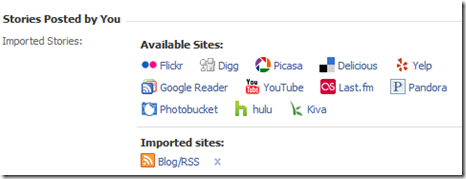
You are allowed one Blog/RSS site that you can pull from. Click on that from the list and you can paste the location you want to pull from. I posted the RSS from my Friendfeed into the box and it pulled it down just fine.
http://friendfeed.com/?auth=PLaYbotBMT4Mia4b&format=atom
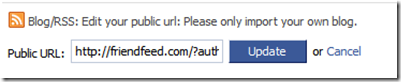
Press the Update button and you have it saved and you will see your Facebook Wall populate from your feed from Friendfeed.
Now I mentioned that I am also feeding Twitter. I am doing this from two different programs. One, Friendfeed allows me to post from the different feeds I am pulling from to a single Twitter account. So I set up the Twitter tool in Friendfeed and setup that just my personal blog and SmugMug entries were posted to Twitter from here.
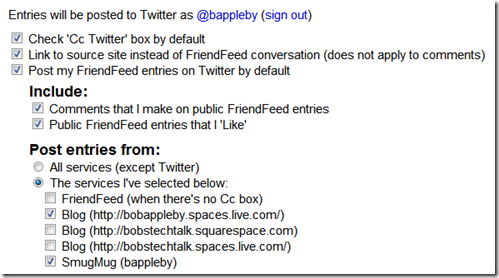
I then set up Twitterfeed pointing to BobsTechTalk at Squarespace and created entries to push posts to both my personal and professional Twitter accounts.
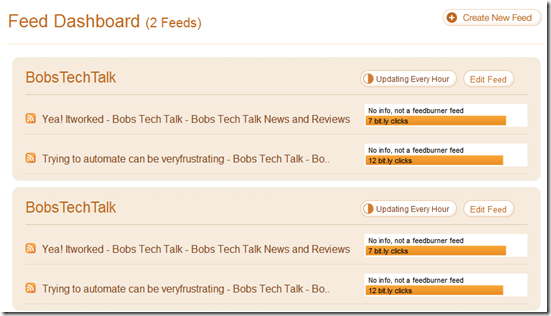
You have a few settings that you can add to the post as shown below.
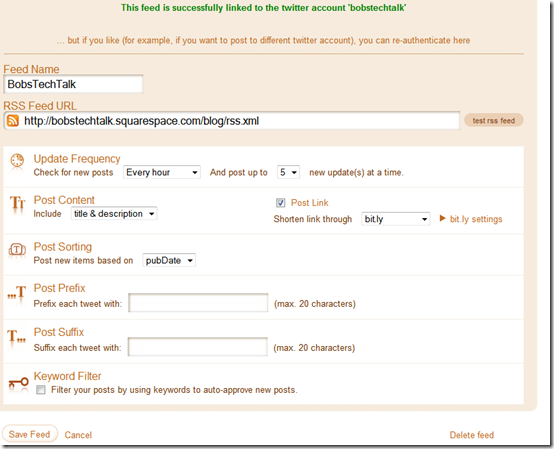
If there anymore tweaks that I find, I will post them here as update comments. Hope this helps you out with your internet publishing.
 Friday, July 17, 2009 at 1:57PM
Friday, July 17, 2009 at 1:57PM 

