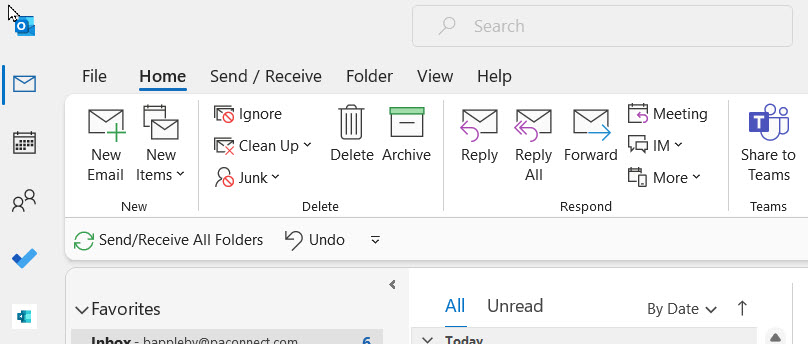Sophos Endpoint continues to garner high praise from experts across the industry, and recent recognition includes:
- 100% Total Protection Score and two AAA awards in the SE Labs Q2 Endpoint Protection report. Sophos detected and stopped both commodity, real-world cyberattacks and simulated targeted attacks with 100% accuracy
- Sophos named a Leader by Frost & Sullivan in their inaugural XDR Radar Report
- Sophos awarded Best Endpoint Security in the CRN® Tech Innovator Awards
- Sophos named a Leader in the 2022 Gartner®️ Magic Quadrant™️ for Endpoint Protection Platforms
To learn more about Sophos Endpoint and start a free trial for yourself, visit our website or speak to your Sophos representative or partner.
Gartner, Magic Quadrant™ for Endpoint Protection Platforms, Peter Firstbrook, Chris Silva, 31st December 2022
GARTNER is a registered trademark and service mark of Gartner, Inc. and/or its affiliates in the U.S. and internationally, Magic Quadrant is a registered trademark of Gartner, Inc. and/or its affiliates and are used herein with permission. All rights reserved.
Gartner does not endorse any vendor, product or service depicted in its research publications, and does not advise technology users to select only those vendors with the highest ratings or other designation. Gartner research publications consist of the opinions of Gartner’s research organization and should not be construed as statements of fact. Gartner disclaims all warranties, expressed or implied, with respect to this research, including any warranties of merchantability or fitness for a particular purpose.
 Monday, October 14, 2024 at 9:34AM
Monday, October 14, 2024 at 9:34AM I received an e-mail today regarding an article I had written a while back on YouTube TV in the Pittsburgh area that describes a website dedicated to helping you to make sense of the many services available to you for an alternate to cable services. Called Hotdog, the site claims to have become the go-to destination for cord-cutting.